There are lots of steps, but the process isn't difficult!
In Animal Crossing: New Horizons, you can visit your friends’ islands and play together so long as you and your friends all have an active Nintendo Switch Online membership. In fact, up to eight players can hang out on the same island at once!
To visit a friend’s island, you’ll just need to visit the airport on your island. Here’s how this works. (Please note that you can only start using the airport the day after you first begin playing New Horizons.)
Head into the airport and talk to Orville.

Select “I wanna fly!”
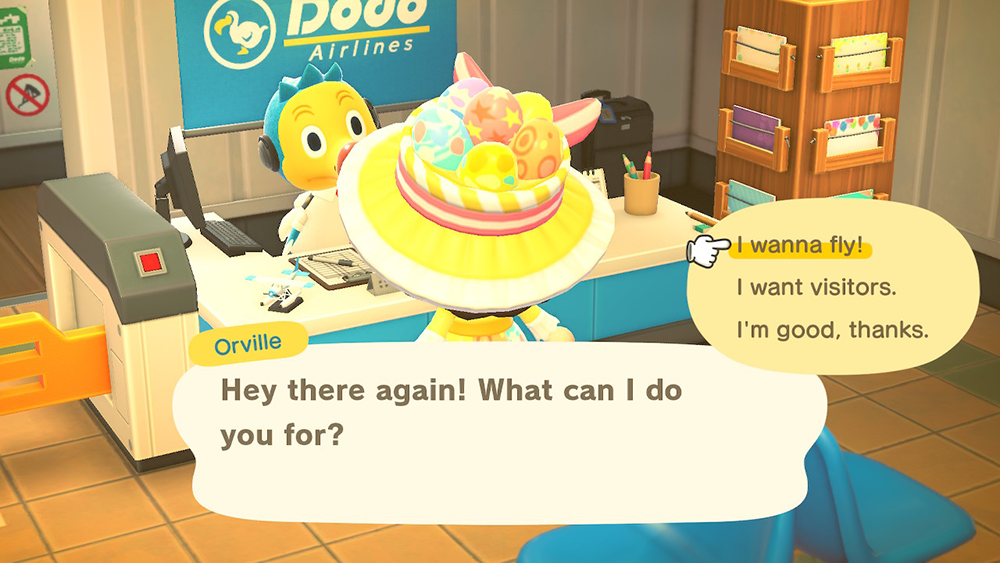
Choose “I wanna visit someone.”
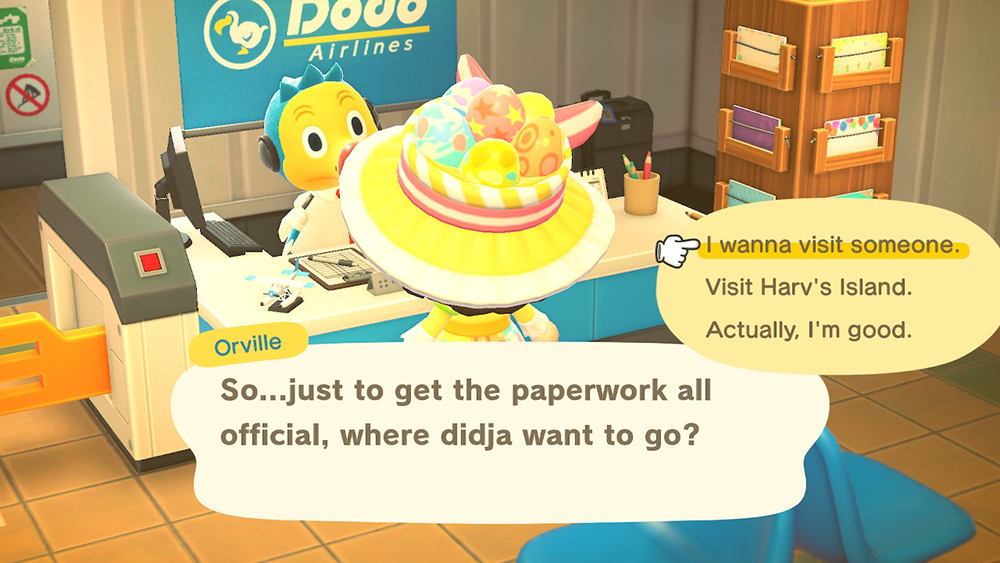
You’ll need to choose between local and online play. If you want to visit someone who is near you in the real world, you can select “Via local play” (though online play will also work in this situation). If you want to visit someone in another place, select “Via online play.”
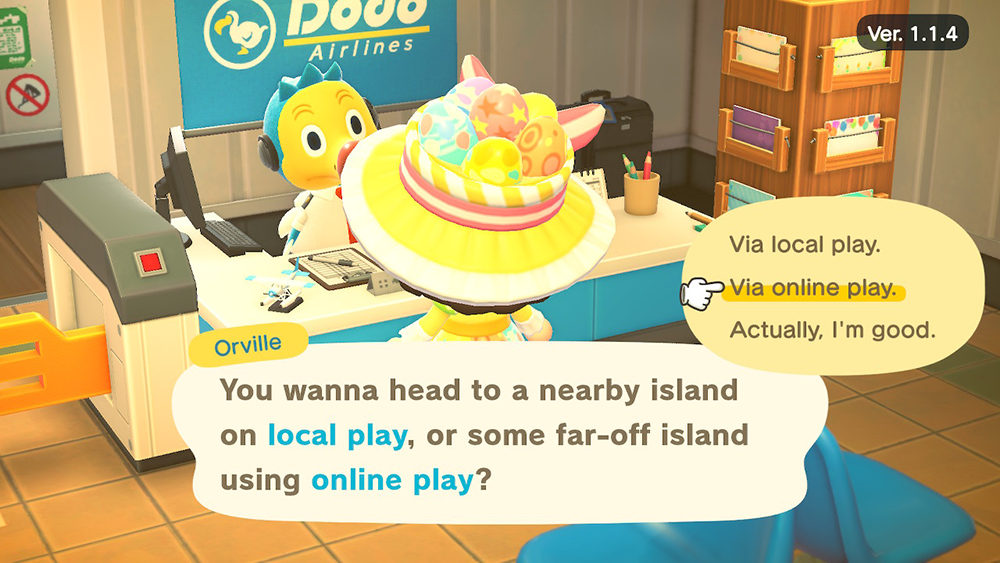
If you chose “Via online play,” Orville will tell you he needs to connect to the internet. Select “Roger!” to continue.
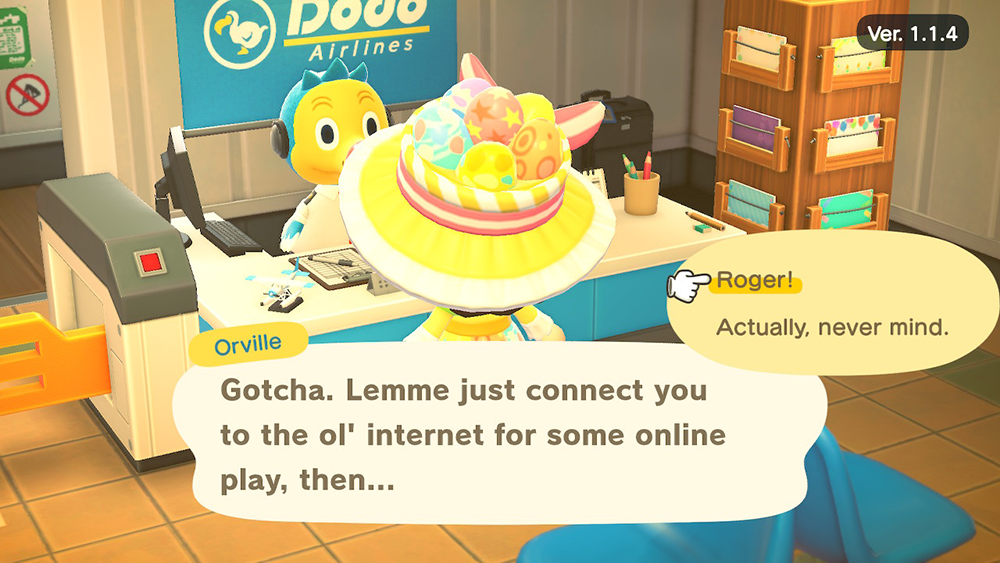
Once the game connects to the internet, Orville will ask if you want to search for a friend or enter another user’s Dodo Code. For our guide, we’ll select “Search for a friend.” (Dodo Codes can be used by friends, or you may be given a Dodo Code by a stranger if they’re allowing you to come over to sell turnips, etc.)
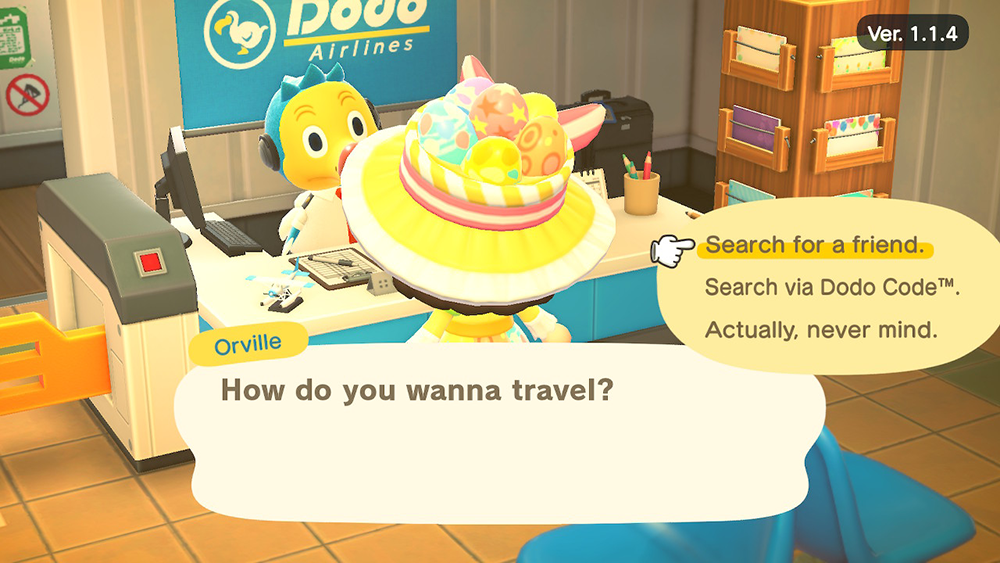
Orville will then search for any of your friends’ islands that are currently accepting visitors. If there’s only one, Orville will tell you about it and ask if you want to go there. Select “Let’s fly!” to travel to that friend’s island. If multiple friends have their islands open for visitors, you’ll see a list that will allow you to choose which one to visit.
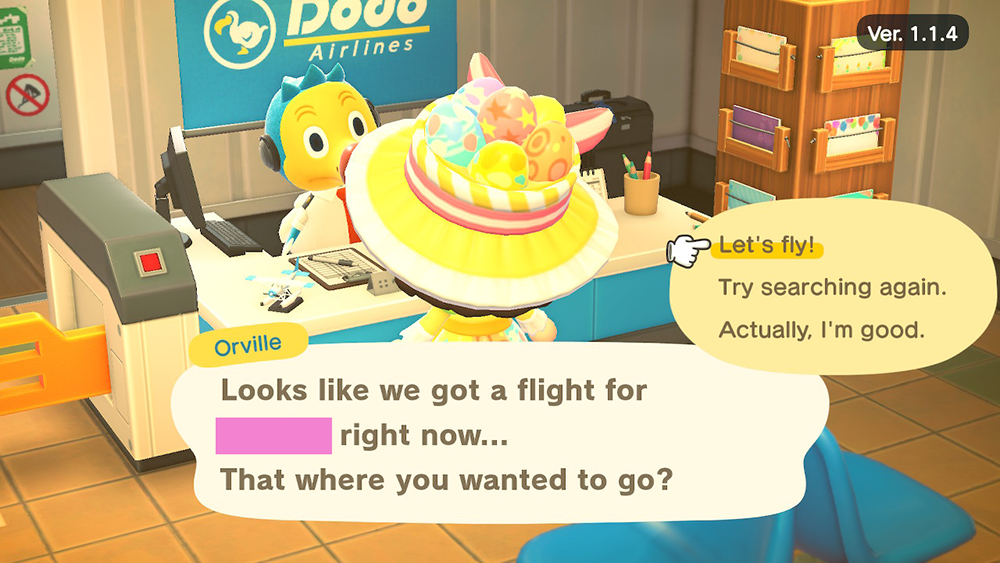
From there, the game will take care of the rest, and you’ll see a cutscene as you arrive on your friend’s island!
Once you’re there, you can talk to your friend(s) through in-game text chat, or through voice chat by using the Nintendo Switch Online mobile application on iOS and Android devices. You can even use a headset to improve your voice chat experience, such as these Cloud Earbuds from HyperX.
And that’s all there is to it! If you want to invite your friends to visit your island instead, we have a guide for that as well. Check it out!
To learn more about Animal Crossing: New Horizons, or to view more of our guides for the game, check out our previous coverage.
Disclosure: Nintendo gave SuperParent a code for Animal Crossing: New Horizons for coverage purposes. HyperX is a sponsor of SuperParent.
Brandy Berthelson has been writing about video games and technology since 2006, with her work appearing on sites including AOL Games, Digital Spy, and Adweek. When she’s not gaming, Brandy enjoys crafting, baking, and traveling with her husband.