This option may make it easier to decide where to go.
In Pokemon Mystery Dungeon: Rescue Team DX, you have the option to turn on a grid that appears on the floor when you’re exploring dungeons. Since your team of Pokemon, as well as any enemy Pokemon in the environment, can move around the dungeon one square at a time, seeing these squares as part of a grid may make it easier for you to plan your next move.
If you want to turn on the grid, just follow these steps!
Press “X” to open the game’s menu.

Move over to “Others,” which is represented by a gear icon, and select it.

Select “Options.”
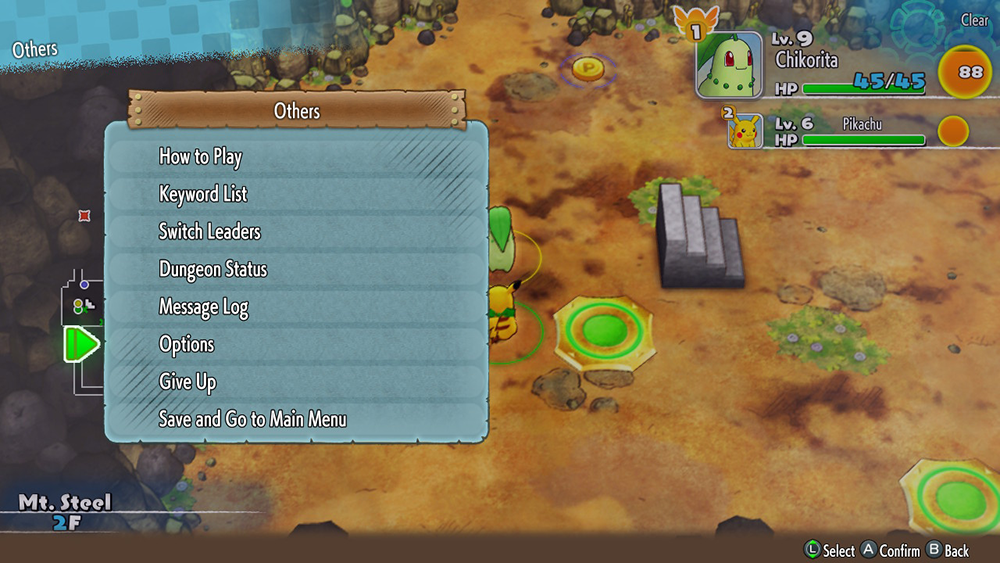
Move down to “Grid,” and then move the left analog stick to the left (or press left on the d-pad) to select “On.”

Press “A” to finish making changes.
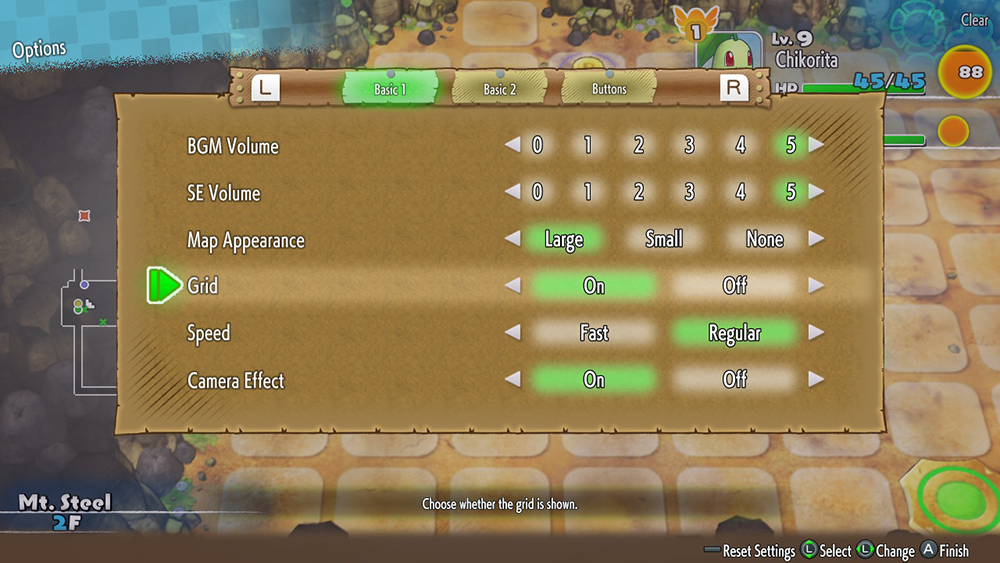
Select “Yes” to save your settings.
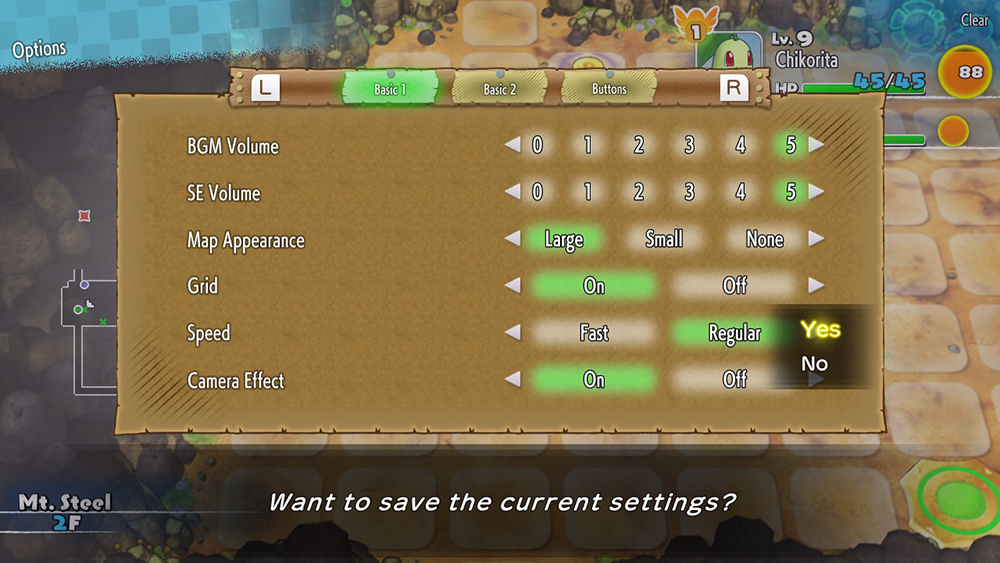
And that’s all there is to it! To give you a better reference related to how dungeons look with and without the grid, check out the two screenshots below.


Disclosure: Nintendo gave SuperParent a code for Pokemon Mystery Dungeon: Rescue Team DX for coverage purposes.
Brandy Berthelson has been writing about video games and technology since 2006, with her work appearing on sites including AOL Games, Digital Spy, and Adweek. When she’s not gaming, Brandy enjoys crafting, baking, and traveling with her husband.