We'll show you how to hold more things in your item bag!
Pokemon Legends: Arceus allows players to explore the Hisui region of the Pokemon universe, which is what the Sinnoh region was called before it received its modern name.
As players explore, they can collect a variety of useful items and resources that they can use to catch Pokemon, craft items, heal their Pokemon, and more.
Players can only hold a limited number of items in their Satchel (item bag) at a single time, and they can store their extra items in the game’s Item Storage boxes.
Players can also expand their Satchel in order to hold more types of items at once. You’ll be introduced to this feature near the beginning of the Mission called “The Frenzy of the Lord of the Woods.”
Check out our video guide below to see how to expand your Satchel, or keep reading for the details! Please note that we had already purchased a number of expansions before recording this video, so the price will be lower the first time you purchase an expansion (item slot) for your Satchel.
To purchase an expansion (item slot) for your Satchel, head into the Galaxy Hall in Jubilife Village.

Turn slightly to the left and talk to Bagin, who is standing next to the staircase.

Once you talk to Bagin, he’ll tell you he can help you carry more items. Select “Teach me!” to continue.
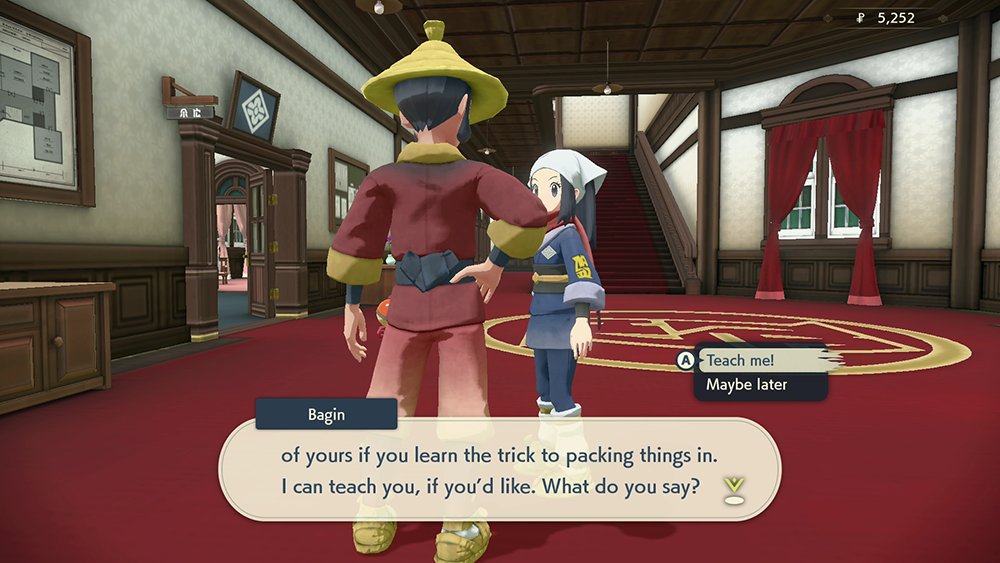
Bagin will tell you the price for the expansion. The first time you purchase an expansion (item slot), this price will be quite low, but the price will increase as you purchase more and more expansions. Select “Yes, please” to purchase an additional item slot for your Satchel. (Please note that we captured the screenshot below after we had already purchased a number of expansions, which is why the price is rather high.)
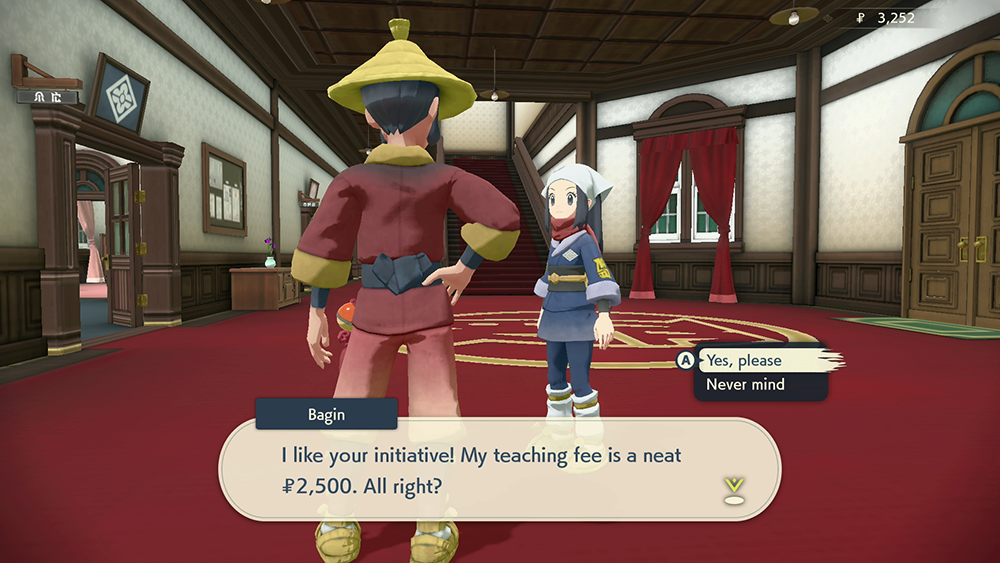
Now, Bagin will add one extra item slot to your Satchel!
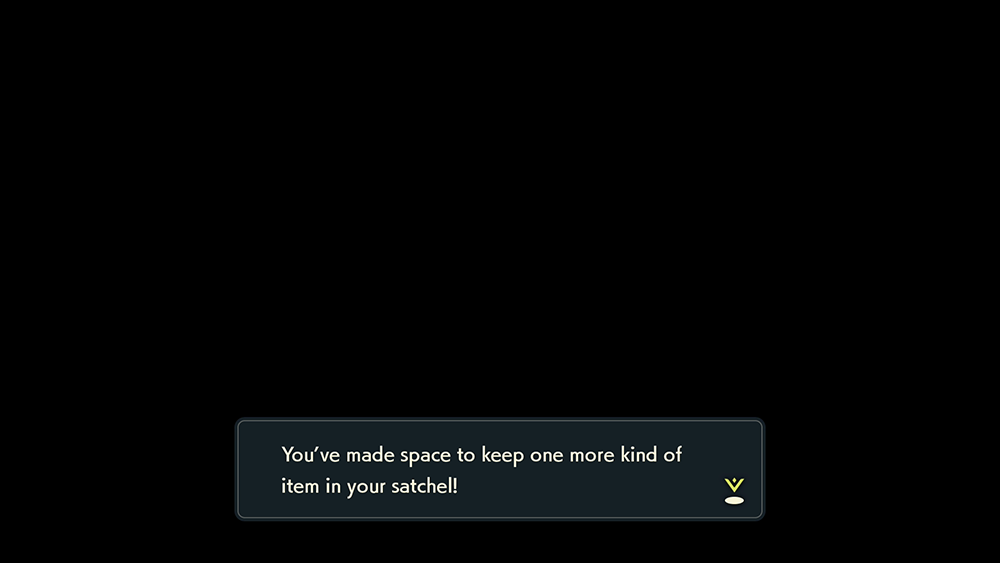
Bagin will now give you the chance to purchase your next item slot. Select “Teach me!” to purchase another item slot for your Satchel, or choose “Maybe later” if you’re done.
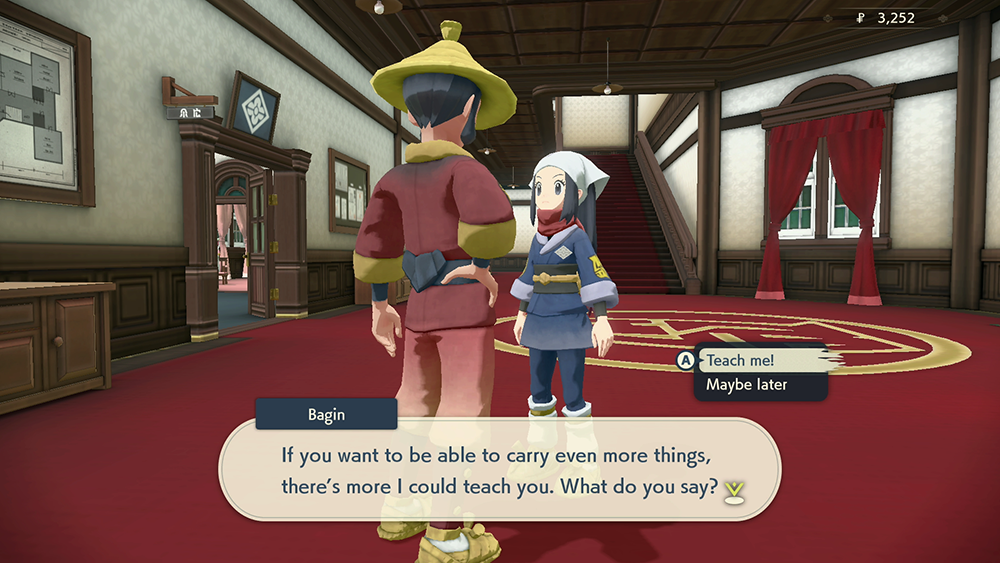
And that’s all there is to it!
It may take you a while to earn enough in-game currency to purchase the number of Satchel expansions you want. That being the case, you may want to check out the ChargePlay Clutch from HyperX. It can extend your device’s battery life so you can play Pokemon Legends: Arceus and other Switch games for a longer period of time before having to charge your Switch. Head over to HyperX’s website to learn more about the ChargePlay Clutch and the company’s other Switch accessories.
To learn more about Pokemon Legends: Arceus, or to read the rest of our guides for the game, check out our previous coverage.
Disclosure: Nintendo gave SuperParent a code for Pokemon Legends: Arceus for coverage purposes. HyperX is a sponsor of SuperParent.
Brandy Berthelson has been writing about video games and technology since 2006, with her work appearing on sites including AOL Games, Digital Spy, and Adweek. When she’s not gaming, Brandy enjoys crafting, baking, and traveling with her husband.