Cover the map in flowers!
Pikmin Bloom is the latest game from Niantic, the developer of Pokemon Go. The game encourages players to walk around the real world in order to collect Pikmin, the friendly creatures from Nintendo’s Pikmin video game franchise.
One of the major features in Pikmin Bloom is planting flowers. As you walk around the real world, you can plant flowers in the game, which will show up on the in-game map. Players will be able to see the flowers other players have planted, so the in-game map can become covered with flowers over time.
In order to plant flowers on the map, you’ll need to collect Flower Petals by feeding Pikmin Nectar. When you first start playing Pikmin Bloom, you’ll also have some free Flower Petals in your inventory.
When you’re ready to start planting flowers, you’ll need to turn this feature on before you start walking.
Follow these steps to start planting flowers in Pikmin Bloom!
First, tap the flower icon on the right side of the screen.
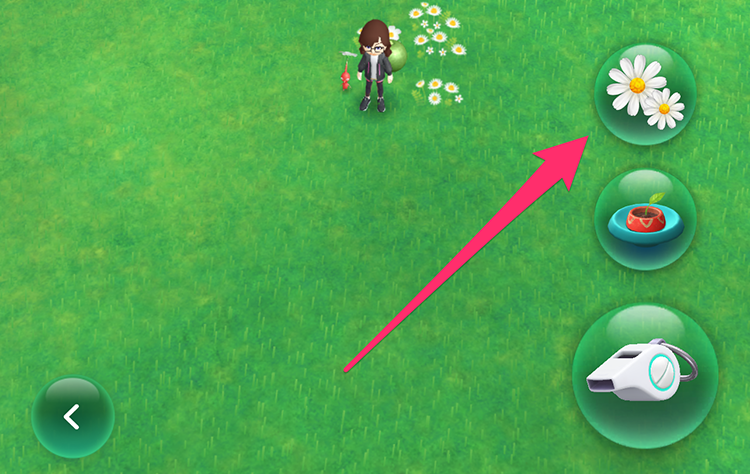
Now, the game will tell you how long your current supply of Flower Petals will last and approximately how many flowers you can plant as you walk during that time. Tap the “play” button next to the vial of Flower Petals to begin planting flowers.

Each time you begin planting flowers, the game will tell you that other players will be able to see the flowers you plant. You can stop this message from appearing by tapping the box to the left of the phrase “Do not show this again.” Then, tap “OK” to begin planting flowers!
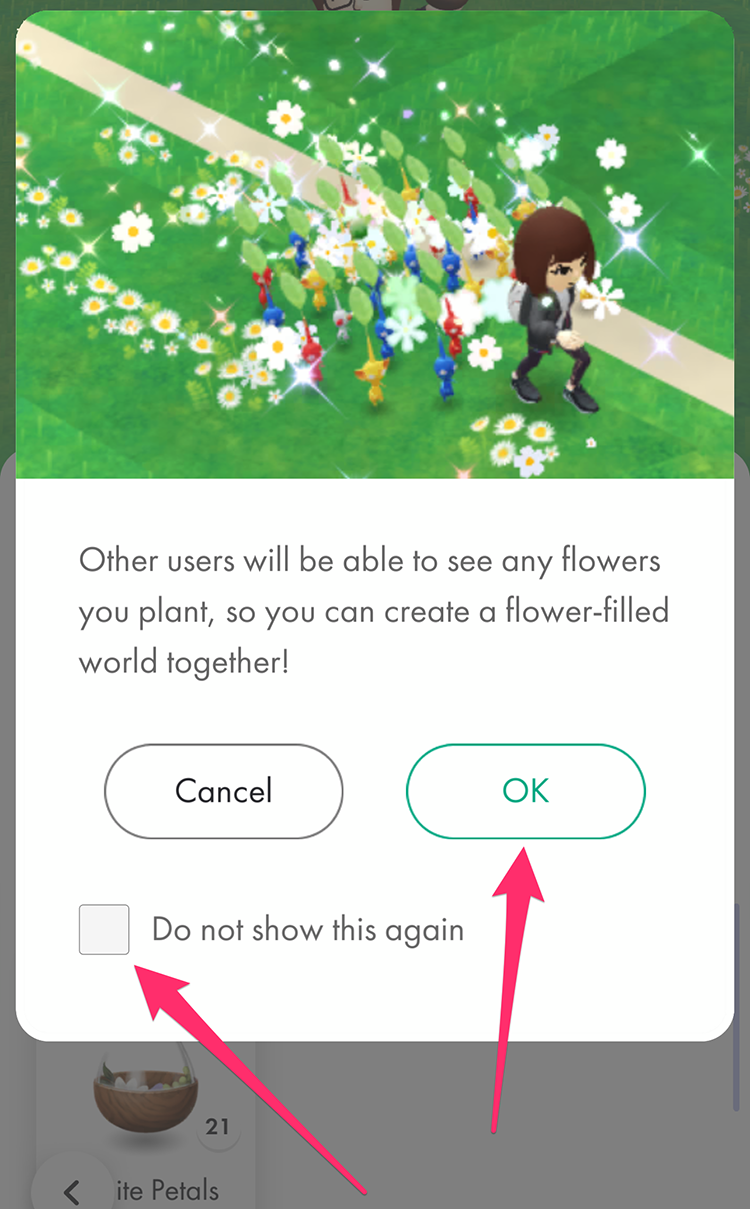
While you’re planting flowers, the game’s music will change, and you’ll see the number of flowers you’ve planted at the top of the screen.
You can plant flowers as long as you have Flower Petals in your inventory. You can also stop planting flowers before running out of Flower Petals if you’d like.
To do this, tap the flower icon on the right side of the screen.

Now, tap the “stop” button to the left of the Flower Petal vial.
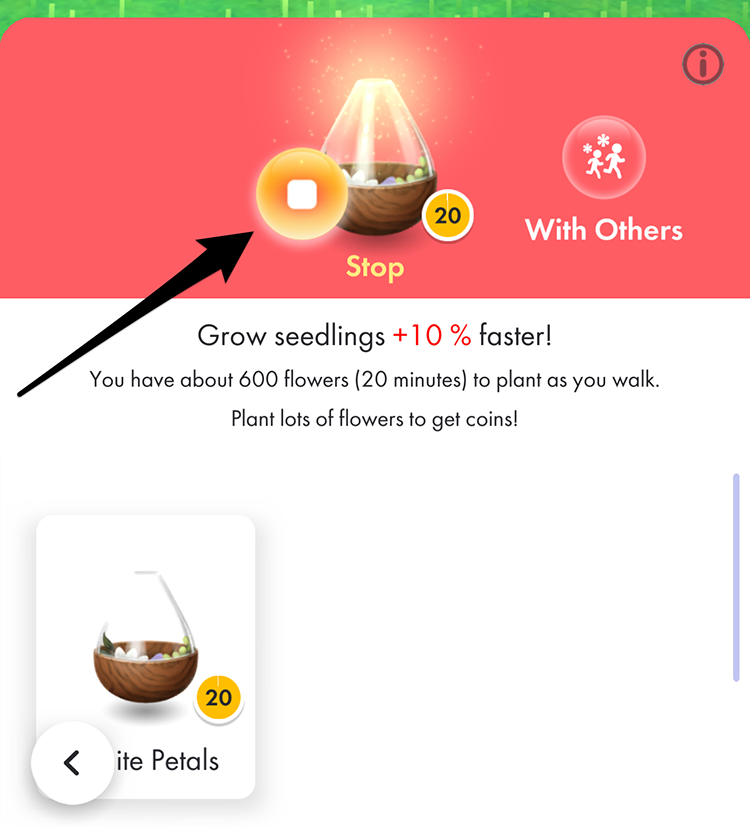
And that’s all there is to it! Just repeat these steps anytime you want to plant flowers in Pikmin Bloom!
To learn more about Pikmin Bloom, or to view the rest of our guides for the game, check out our previous coverage.
Brandy Berthelson has been writing about video games and technology since 2006, with her work appearing on sites including AOL Games, Digital Spy, and Adweek. When she’s not gaming, Brandy enjoys crafting, baking, and traveling with her husband.