Just follow these steps!
Pikmin Bloom was released on mobile devices in October 2021. The free-to-play game allows players to collect friendly critters called Pikmin and plant in-game flowers as they walk around in the real-world.
The Pikmin Bloom application tracks the number of steps players take each day, and it will show players a summary of their daily activities in a “Daily Lookback” feature.
By default, the Daily Lookback feature will be available at 9 p.m. local time each day. However, players can change this time if they want to receive their Daily Lookback later in the day.
Follow these steps to change your Daily Lookback time in Pikmin Bloom!
Open Pikmin Bloom and tap your profile picture to open your profile.

Now, tap the gear icon in the top-right corner of the screen.

Next, scroll down until you see the “Daily Lookback Settings” section. Tap the “09:00 PM” button.
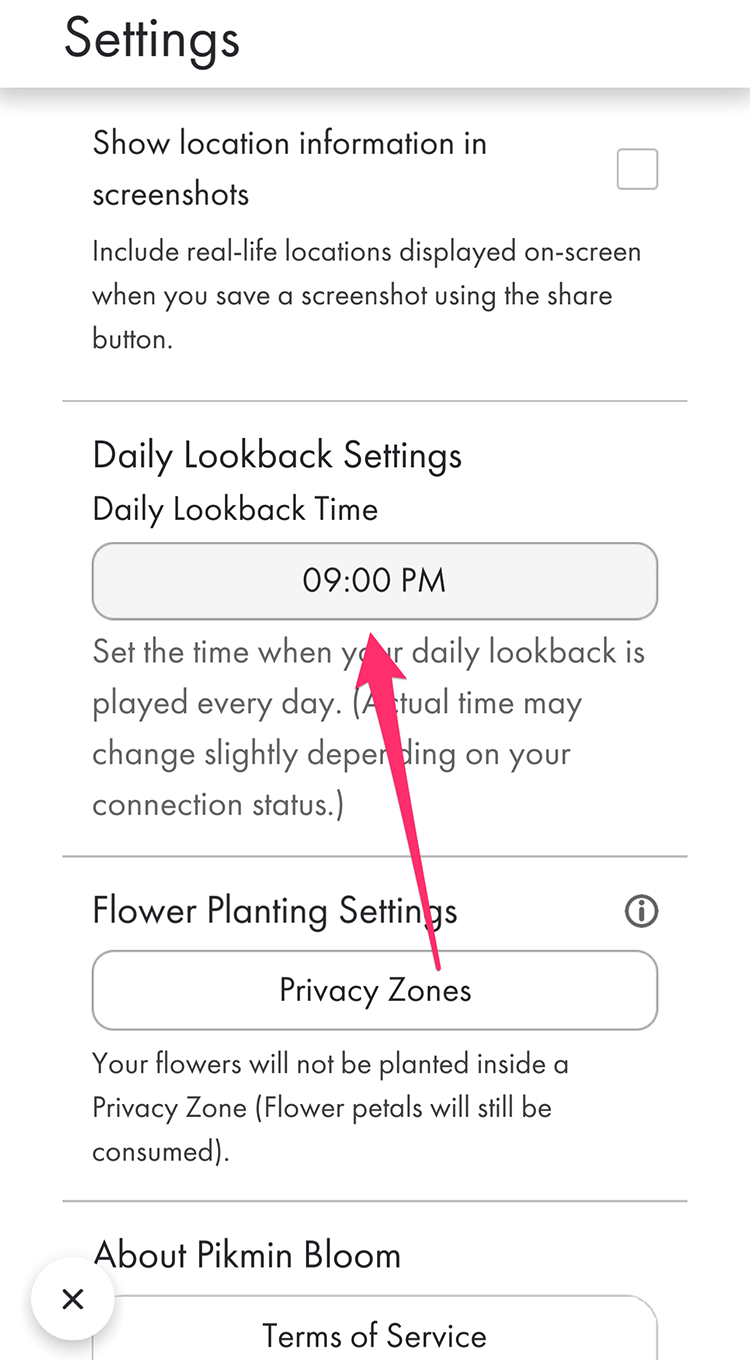
Tap the time you want to switch to. You can choose 10:00 PM, 11:00 PM, or 12:00 AM.
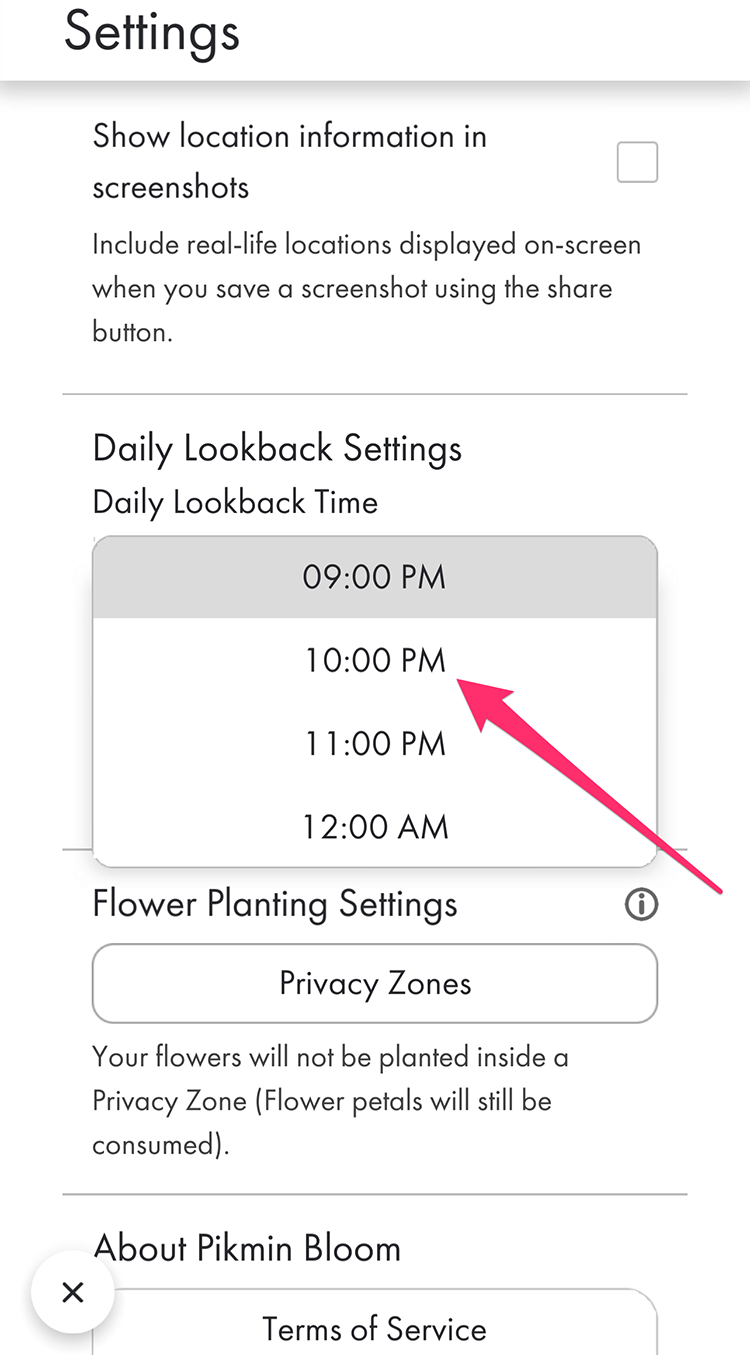
Finally, tap the “OK” button to save this change!
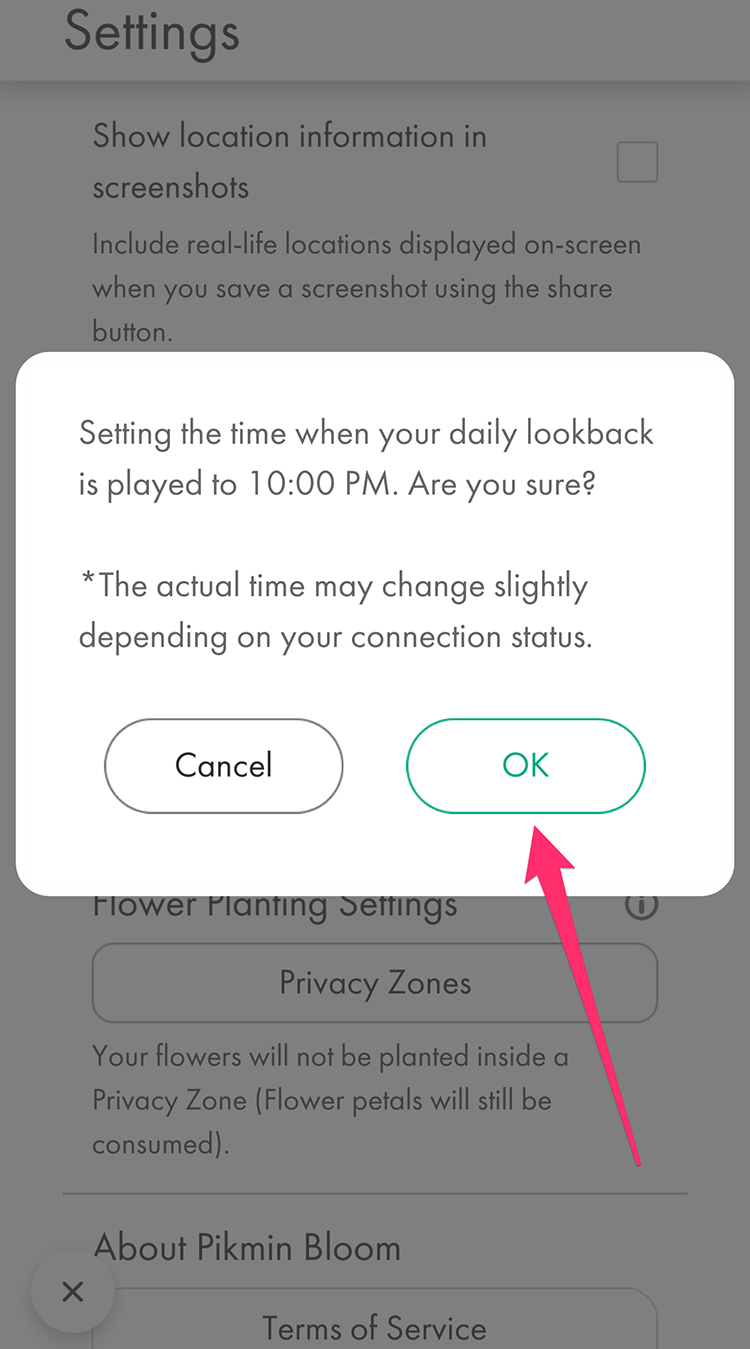
And that’s all there is to it! Have fun!
To learn more about Pikmin Bloom, or to view the rest of our guides for the game, check out our previous coverage.
Do you enjoy playing Pikmin Bloom? Let us know on Twitter at @superparenthq.
Brandy Berthelson has been writing about video games and technology since 2006, with her work appearing on sites including AOL Games, Digital Spy, and Adweek. When she’s not gaming, Brandy enjoys crafting, baking, and traveling with her husband.