There are multiple ways to achieve this rating.
As you complete stages in New Pokemon Snap, Professor Mirror will give your photos a score and a star rating from one to four stars.
Four-star photos are some of the trickiest to capture, but we’re here to help you out!
Here’s how to take a four-star picture of Pelipper!
So far, we’ve discovered two different ways to take a four-star picture of Pelipper, and both can be achieved in Research Level 2 of the Maricopia Reef level.
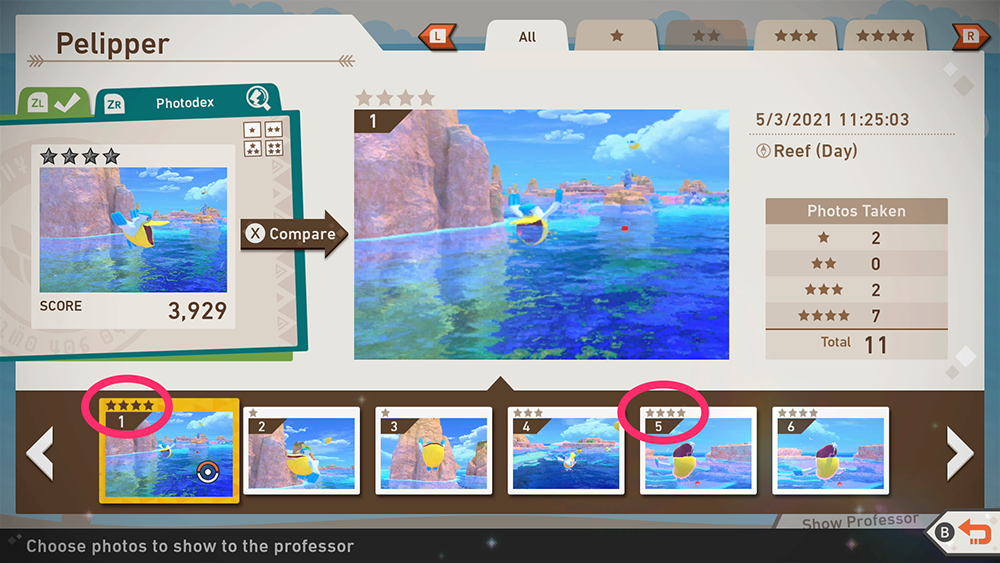
The first method can be achieved shortly after the Wailord appears. Once you pass Wailord, you’ll come upon a Pelipper that’s flying pretty close to the water. Toss some Fluffruit in the water so that the Peilpper can see them and get ready to take a picture!
When the Pelipper dives down to pick up a Fluffruit that’s floating on the surface of the water, take a picture! If you time the shot correctly, you should have a four-star rating waiting for you at the end of the level. As a bonus, taking this picture will also allow you to complete Todd’s request called “Bobbing for Fluffruit.”
Here’s a closer look at one of our four-star Pelipper photos, which may give you a better idea of what you’re looking for.

The second method is near the end of the level, when you see multiple Pelipper floating on the water with Pyukumuku in their mouths. Toss an Illumina Orb at a Pelipper. This will cause the Pyukumuku to react and both Pokemon will glow. If you can get a shot of Pelipper as Pyukumuku reacts to the Illumina Orb, this should also result in a four-star photo at the end of the stage.
Plus, if you can quickly capture a second photo with your camera focused on the Pyukumuku instead, that will also count as a four-star photo for that Pokemon, so you can complete two four-star pictures with one interaction – score! (To learn more about taking a four-star photo of Pyukumuku, check out our guide.)
Again, here’s a closer look at one of our four-star photos, so you can get a better look at what you’re trying to capture.

It will likely take you a long time to take a four-star picture of every Pokemon in New Pokemon Snap. That being the case, you may want to check out the ChargePlay Clutch from HyperX. It can extend your device’s battery life so you can play New Pokemon Snap (and other Switch games) for a longer period of time before having to charge your Switch. Head over to HyperX’s website to learn more about the ChargePlay Clutch and the company’s other Switch accessories
To learn more about New Pokemon Snap, or to view the rest of our guides for the game, check out our previous coverage.
Disclosure: Nintendo gave SuperParent a code for New Pokemon Snap for coverage purposes. HyperX is a sponsor of SuperParent.
Brandy Berthelson has been writing about video games and technology since 2006, with her work appearing on sites including AOL Games, Digital Spy, and Adweek. When she’s not gaming, Brandy enjoys crafting, baking, and traveling with her husband.