The game features multiple accessibility options.
Minecraft Dungeons is a kid-friendly dungeon-crawling adventure game on Switch, PlayStation 4, Xbox One, and PC. The game lets you explore dungeons set in the Minecraft universe where you can defeat enemies like skeletons and spiders (among many others) and collect lots of different gear and weapon items for your character.
In Minecraft Dungeons, you can manage multiple accessibility options, which are related to things like subtitles and the outline color that appears on enemies when you’re aiming at them. You can also turn on Text to Speech.
If you want to turn on Text to Speech in Minecraft Dungeons, just follow these steps! (Our screenshots were taken in the Xbox One version of the game.)
On the game’s main menu, press the button next to “Accessibility” near the bottom-right corner of the screen. As you can see in our screenshot below, this button is “LT” on Xbox One. (Keep in mind that you can also access the Accesibility menu once you start a game by opening the game’s menu, selecting “Settings,” and then selecting “Accessibility.”)

Text to Speech is the first option in the Accessibility screen, so simply move the left analog stick to the right to move the toggle to the “On” position.
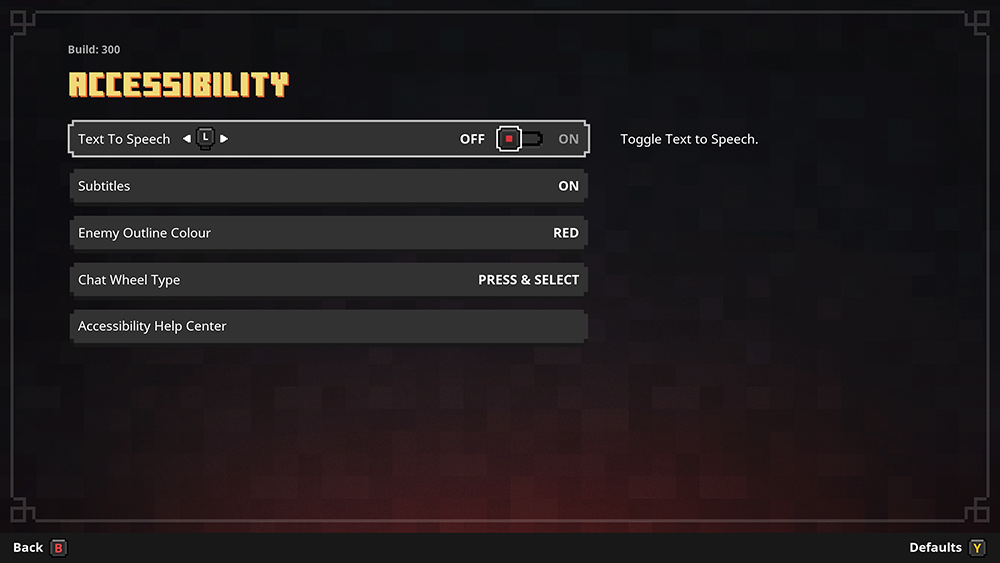
Finally, press the Apply button to save your changes (on Xbox One, this is the “X” button).
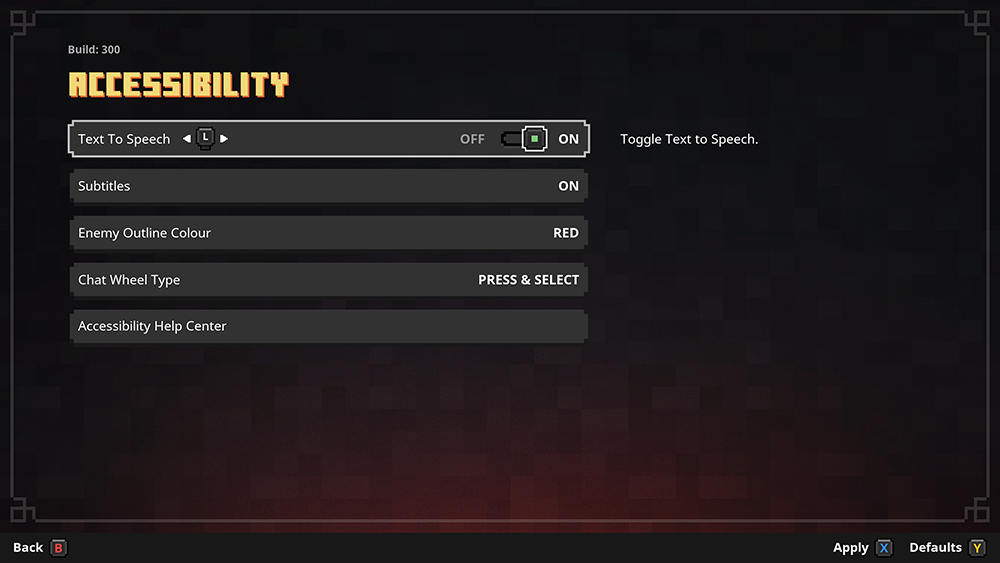
And that’s all there is to it! If you ever decide to turn Text to Speech off in the future, just repeat these steps to move the toggle into the “Off” position.
To learn more about Minecraft Dungeons, or to view the rest of our guides for the game, check out our previous coverage.
Disclosure: Xbox gave SuperParent codes for Minecraft Dungeons for coverage purposes.
Brandy Berthelson has been writing about video games and technology since 2006, with her work appearing on sites including AOL Games, Digital Spy, and Adweek. When she’s not gaming, Brandy enjoys crafting, baking, and traveling with her husband.