Unlock different skills and upgrades on your wizarding adventure.
In Harry Potter: Wizards Unite, players unlock the Professions feature when they reach Level 6. This feature allows players to train as an Auror, Magizoologist, and/or Professor, and unlock different stat upgrades for their profile, as well as abilities that they can use during Wizarding Challenges.
While players can only train in a single Profession at once, they can freely switch between the different Professions whenever they want. When players switch Professions, the progress they’ve earned in their old Profession will remain, but it won’t carry over into their new Profession.
Follow these steps to switch Professions in Harry Potter: Wizards Unite.
When viewing the in-game map, tap the briefcase icon at the bottom of the screen.

Tap “Profession.”

Tap the symbol at the top of the screen that corresponds to the Profession you wish to switch to (red is Auror, blue is Magizoologist, and purple is Professor). You can also swipe left and right on the screen to move between the three Profession screens.
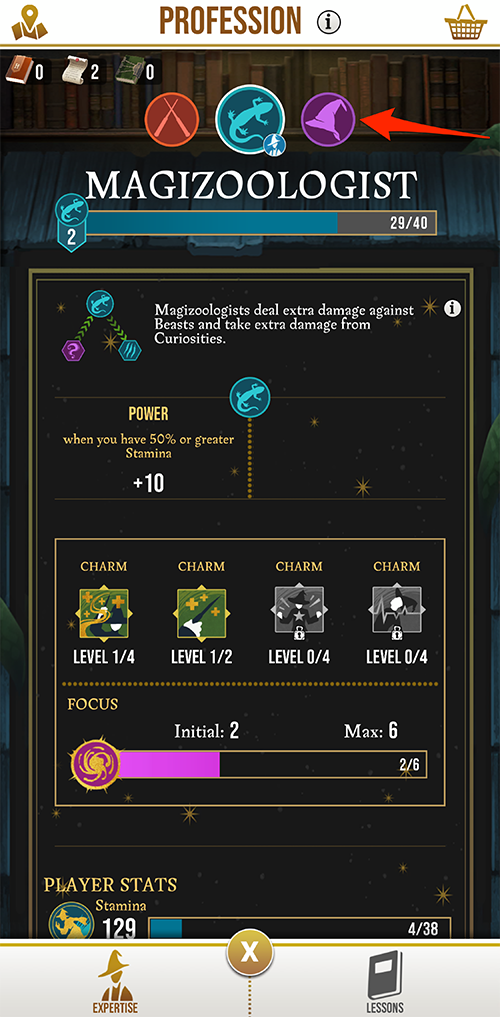
Tap “Switch” at the bottom of the screen for the Profession you wish to switch to.
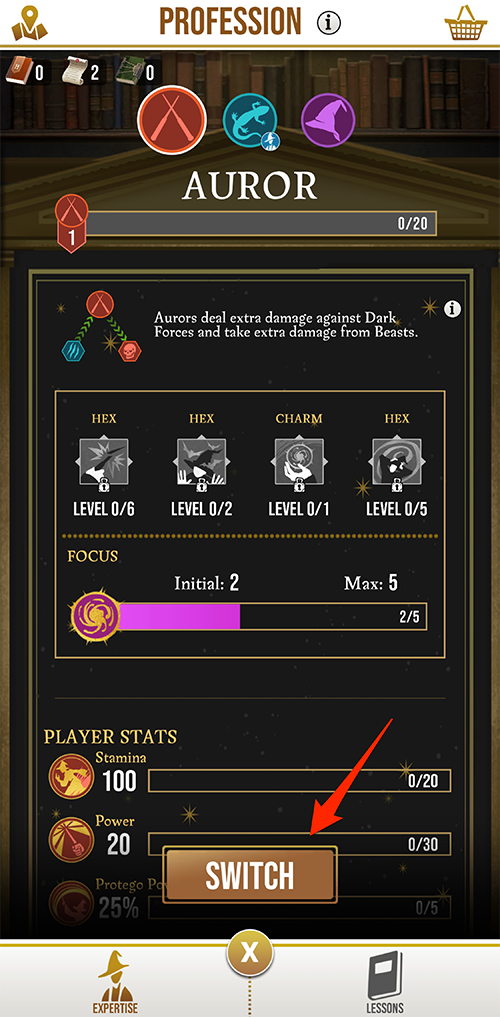
Anytime you want to switch Professions again, simply repeat these steps. Happy gaming!
Before you go, check out the rest of our Harry Potter: Wizards Unite coverage and guides:
Harry Potter: Wizards Unite First Look
How to Get Spell Energy
How to Turn on Battery Saver
How to Choose a Profession
Harry Potter: Wizards Unite Professions Guide
Brandy Berthelson has been writing about video games and technology since 2006, with her work appearing on sites including AOL Games, Digital Spy, and Adweek. When she’s not gaming, Brandy enjoys crafting, baking, and traveling with her husband.