A charming educational game for kids and adults interested in game development.
Game Builder Garage is an educational video game from Nintendo that’s now available on Nintendo Switch. The game teaches players “the basics of visual game programming” through interactive lessons, and then turns them loose to create anything their imaginations can dream up using the game’s tools.
We had the chance to try Game Builder Garage on Switch.
In Game Builder Garage, players can make their way through seven lesson packages that each contain multiple steps to complete. Each lesson package will guide players through the creation of a simple game, with the steps in each package becoming more complex as players learn more and more about each game’s development. (The games players create will also become more complex over time.) By the end of each lesson package, players will have created a fully functional game that they can play as-is, or continue to edit later on.
Players will begin by creating a game inspired by “Tag,” while other lessons will allow them to create a side-scrolling shooter, a racing game, and more. The game’s lessons focus on a wide variety of game development concepts — everything from collision detection and object invincibility to teleportation, screen scrolling speed, the differences between X, Y, and Z coordinates, and beyond.
Players are led through Game Builder Garage by two talking dots named Bob and Alice. Bob guides players through the steps in each programming lesson, while Alice will quiz players on what they’ve learned in between each lesson package. There’s no voice acting in Game Builder Garage (instead, Bob and Alice make adorable beeping sounds), so players will need to be comfortable reading and following along with large amounts of text.
During each lesson, players will build games by connecting talking blocks called Nodon, which each have different functions (as well as some fun personalities). For instance, a “Stick” Nodon represents the analog stick on a video game controller, while the “Person” Nodon represents the character players will move around in a game. If players connect the Stick and Person Nodons, they will allow their character to move around in the game they create (this is a simple example, but players will have the freedom to create much more complicated builds as they become comfortable with the game’s tools).
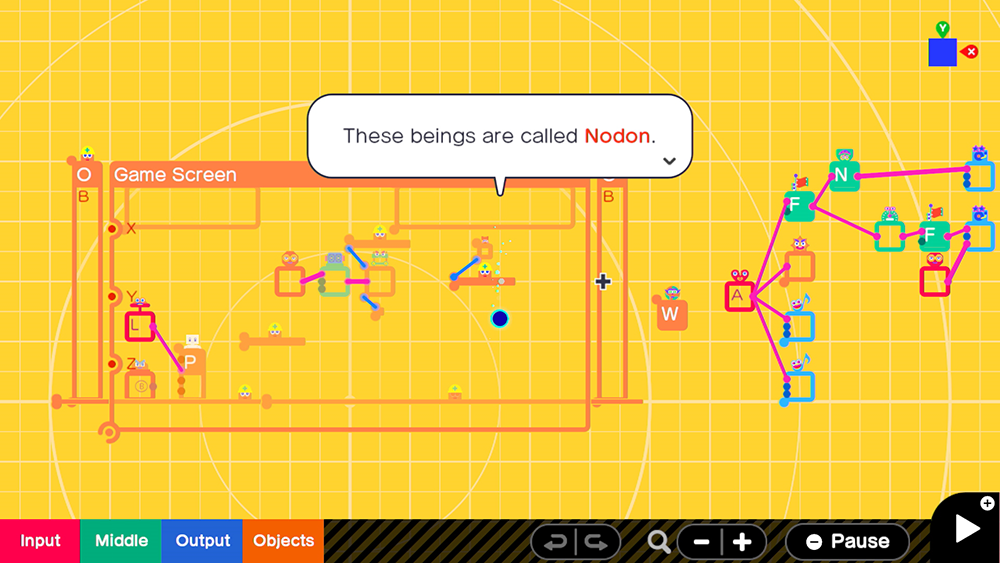
Throughout each lesson, players will be asked to switch back and forth between the game’s programming and gameplay screens to see how the changes they make in a game’s programming affect the final product. This feature is also available in Game Builder Garage’s “Free Programming” mode, which we’ll talk about more in a bit.
As players complete each step in a lesson package, they’ll unlock additional tutorials in a separate area called “Alice’s Guide.” These tutorials explain the different functions and capabilities of each Nodon in more detail than is found in the standard lessons. While some Nodon are self-explanatory, others are pretty complex, and we found these extra tutorials to be extremely helpful when it comes to really understanding what each Nodon is capable of and how they function.
In fact, sometimes, Bob’s lessons will ask you to complete a task (like changing a setting for a Nodon) without really explaining why or what you’re doing. Completing Alice’s guides can help you better understand what Bob asked you to do and may even give you more ideas for how to use Nodon in your own games later on.
Each lesson or guide requires players to follow along exactly as Bob or Alice says. That is, if Bob wants players to select a specific menu or Nodon on the screen, they won’t be able to select anything else, even if they try to. This will ensure players never get off track by accidentally making changes that weren’t supposed to happen.
Since this means players can technically complete lessons without paying close attention to the text they’re supposed to be reading on the screen, they’ll be quizzed on what they’ve learned at the end of each lesson package before they can begin the next lesson.
These quizzes present players with a gameplay screen and a goal, and they’ll need to jump to the programming screen to make one or more changes to the game’s Nodon in order to complete the goal. In this way, the game ensures players understand the concepts they’ve been taught before introducing them to more complicated material.
After players have been introduced to the game’s Interactive Lessons mode, they can try the game’s Free Programming mode, which will allow them to create new games entirely from scratch, as well as download games that have been created by other players and shared online.
If players want to try a game someone else has created, they’ll need to enter the game’s code and download the game to their Switch. That is, there isn’t a way to simply browse user-created games in a catalog (which is unfortunate), though you can view every game created by a single player once you’ve downloaded one of their games.
When playing a game someone else has made, players can still jump between the gameplay and programming screens to see how the game works. They can also make changes to the downloaded game.
Players can save up to 64 games on their Switch, in addition to the seven games they’ll create as part of the game’s lessons (for a total of 71).
Players can delete the games they’ve downloaded if they want to make room for new experiences.
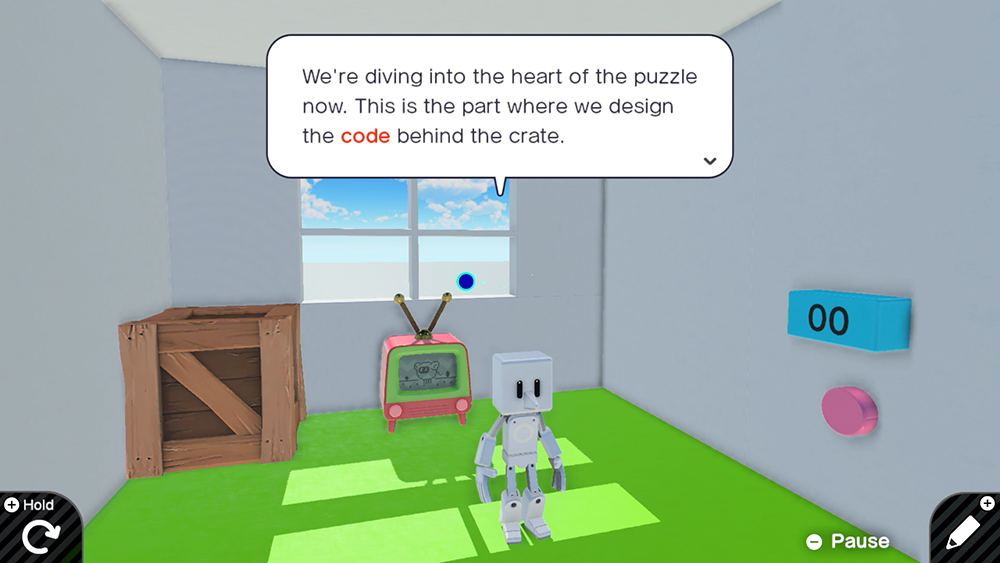
The answer to this question will likely depend on whether or not someone in your family is already interested in video game development. While the game’s lessons are easy to follow along with, there’s still a lot going on here, and it’s easy to feel overwhelmed, especially when creating a new game from scratch.
At the same time, if someone in your family is interested in game development (even casually), we definitely recommend Game Builder Garage. While the game has a limited number of Nodon to work with, players are free to get creative and use them in different ways aside from their most “obvious” uses. For instance, while a “pinball” game isn’t one of the games players will create during the lesson packages, players can still make one by connecting basic pieces like flippers and hinges to create a working pinball flipper and game board.
Many Nodon can also be customized to change their function and/or to change the appearance of the object they’re attached to in the final game. For instance, you can change how quickly a ball launcher will launch balls into the playing field, you can change the color of your game’s environment and playable character, and so on.
Since players can instantly swap between the programming and gameplay screens as they create a game, they can use experimentation and even trial-and-error to ensure everything works just the way they want. Along the way, they may even learn about science concepts, such as gravity and physics, and be able to test their math skills as they work to create objects that function and interact with one another the way they intend them to.
This much freedom is great for tinkerers, but it’s probably too overwhelming for the youngest players and may not interest others who like more traditional, guided gameplay.
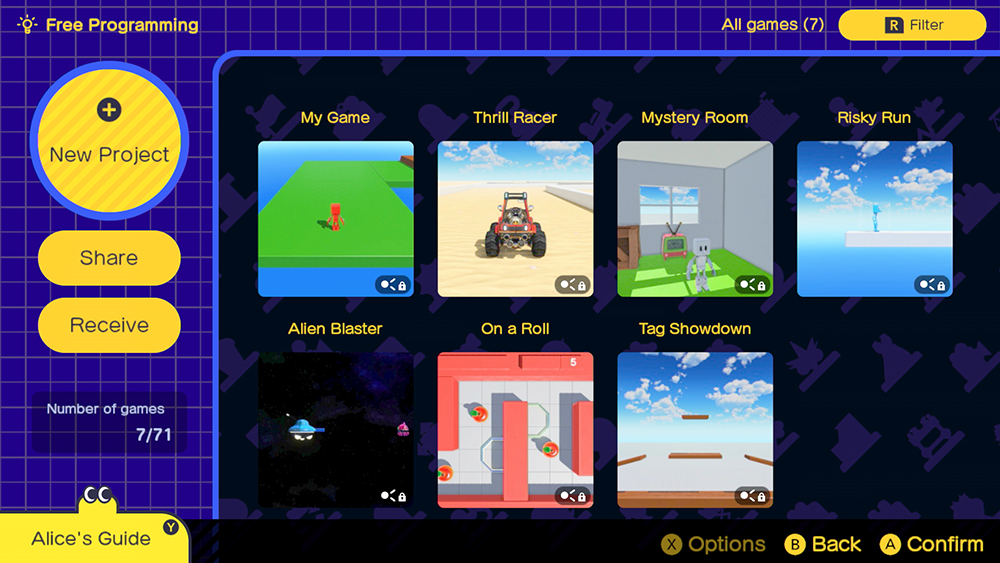
Lessons in Game Builder Garage are expected to take anywhere from 40 to 90 minutes to complete, but you can take a break in between steps. If you leave a step before completing it, you’ll need to start that step over from the beginning when you return to the lesson.
In addition, while Game Builder Garage supports traditional controllers, it can also be played using a USB mouse that’s connected to the Switch’s dock.
Game Builder Garage is a robust educational game that offers limitless gameplay for aspiring game developers, as well as kids and adults who simply like to be creative. At the same time, the concept of creating video games may not appeal to everyone, and the lack of a catalog for browsing user-created games means there really isn’t much here for those players unless they take the time to seek out user-created game codes online.
If you’re on the fence about picking up Game Builder Garage for your family, we recommend watching the game overview trailer embedded above with your kids to see what they think and if they’d be interested in trying it out.
Game Builder Garage is now available on Switch for $29.99. The game is rated E for Everyone by the ESRB.
Disclosure: SuperParent received a code for Game Builder Garage for coverage purposes.
Brandy Berthelson has been writing about video games and technology since 2006, with her work appearing on sites including AOL Games, Digital Spy, and Adweek. When she’s not gaming, Brandy enjoys crafting, baking, and traveling with her husband.