Animal Crossing: Pocket Camp players can receive items in New Horizons and Pocket Camp.
To celebrate the launch of Animal Crossing: New Horizons on Switch, there’s a new prize to redeem in the My Nintendo section of Animal Crossing: Pocket Camp. When you redeem this free prize, you’ll receive 50 Leaf Tickets (premium currency) in Pocket Camp, and you’ll also receive a code that allows you to download Pocket Camp-themed items on Switch that you can purchase in New Horizons.
Our guide will show you how to claim these items.
Before we begin, keep in mind that you’ll need to connect your Nintendo account to Animal Crossing: Pocket Camp to claim these prizes. Nintendo said it needs to be the same Nintendo account that you use to play Animal Crossing: New Horizons.
In Animal Crossing: Pocket Camp, complete the following steps.
Tap the menu icon in the bottom-right corner of the screen.

Tap “My Nintendo.”

Tap the “Animal Crossing: New Horizons Special Order Ticket + 50 Leaf Tickets” item.
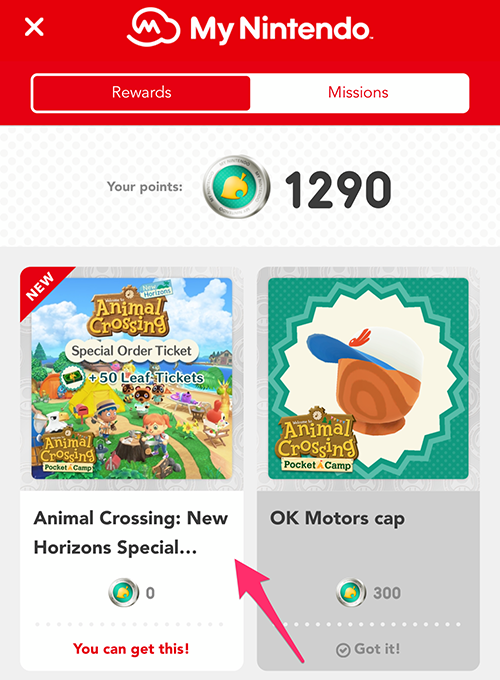
Tap “Redeem.”
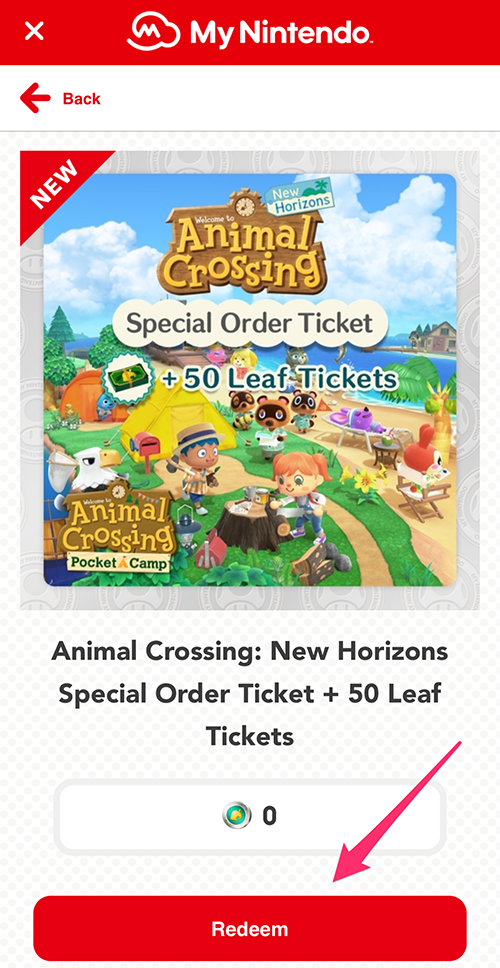
Tap “Redeem” on the confirmation window to finish claiming the prize.
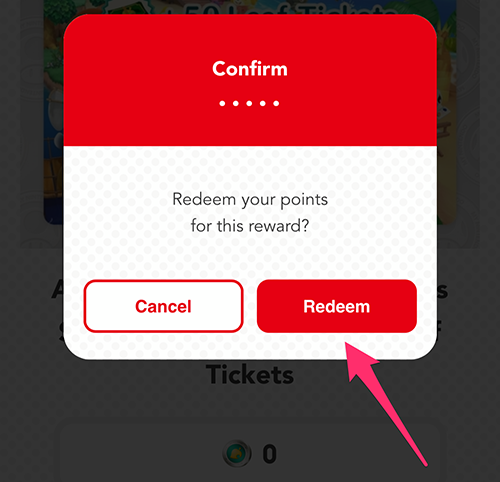
Once you redeem the prize, your Leaf Tickets will be delivered to your mailbox in Pocket Camp, and a 16-character download code will appear on your device’s screen. You’ll need to enter this code in the eShop on your Nintendo Switch.
On your Switch’s home menu, select the shopping bag icon to open the Nintendo eShop.
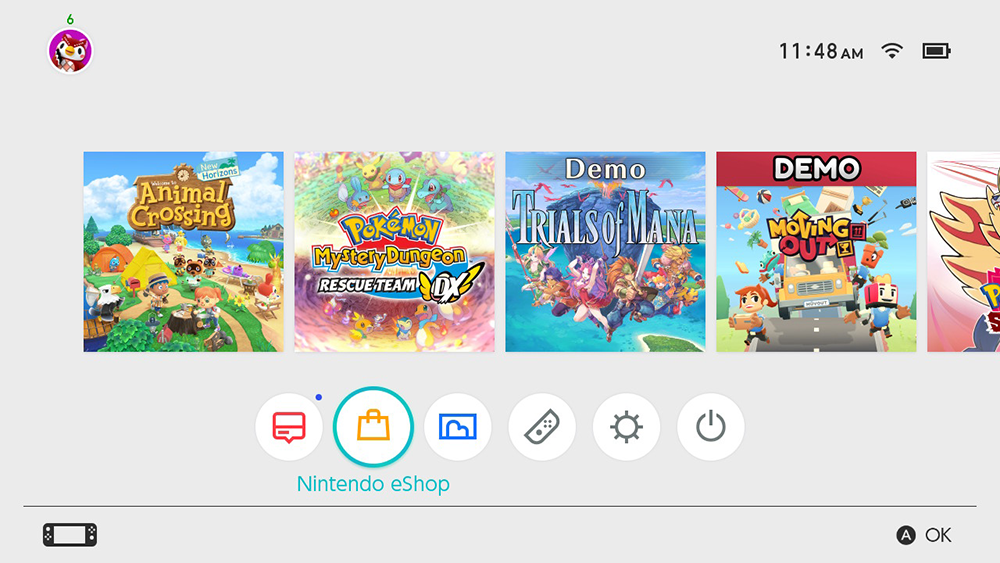
Select “Enter Code” on the left side of the screen. Type the 16-character code that you received above and select “Confirm.” If you entered your code correctly, you’ll see the code redemption screen for the “Animal Crossing: New Horizons Special Order Ticket.” Select “Redeem” in the bottom-rght corner of the screen to finish this process. The ticket will download to your device, and you’ll need to restart the New Horizons application to view its contents.
Once you’ve downloaded the ticket and have restarted New Horizons, you can view and purchase the Pocket Camp-inspired items by visiting the in-game Resident Services center and interacting with the Nook Stop terminal.

Once you interact with the terminal, select “Nook Shopping.”
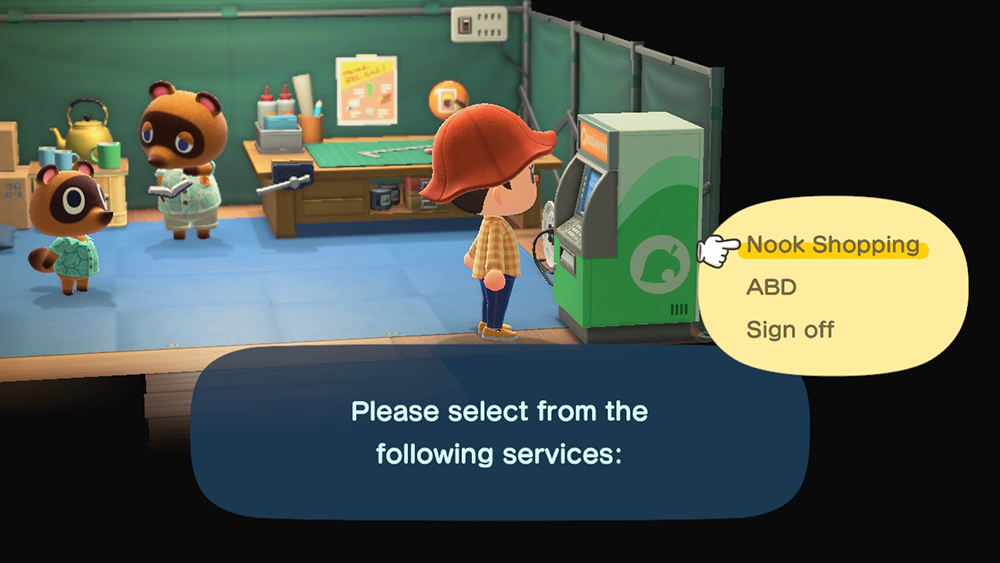
Press “R” to switch to the “Promotion” list.
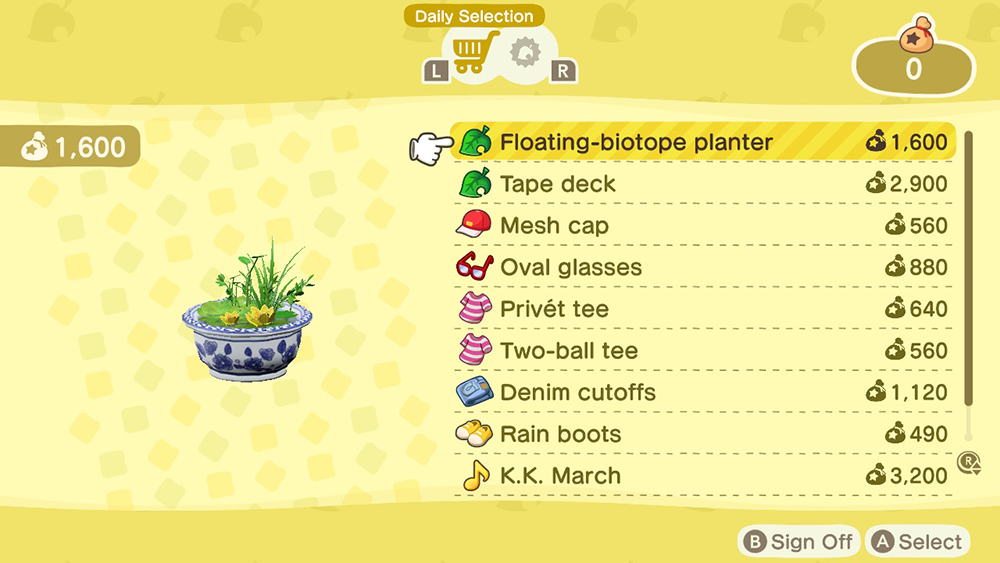
The Promotion list will contain all of the Pocket Camp-inspired items that you can purchase with Bells.

Disclosure: Nintendo sent SuperParent a code for Animal Crossing: New Horizons for coverage purposes.
Brandy Berthelson has been writing about video games and technology since 2006, with her work appearing on sites including AOL Games, Digital Spy, and Adweek. When she’s not gaming, Brandy enjoys crafting, baking, and traveling with her husband.