Design codes are different from the QR codes that come from previous Animal Crossing games.
In Animal Crossing: New Horizons, players can create their own designs and patterns that can be used as clothing, artwork, and more. Players can also share these creations with the world through special Design Codes that can be entered in the Custom Designs Portal in the Able Sisters shop.
These Design Codes are different from the QR codes that were generated in past Animal Crossing games, like Animal Crossing: New Leaf. Instead of scanning a QR code using your mobile device, you can add these new patterns to your game by using each design’s special code.
If you find a design online that you want to add to your New Horizons account, just follow these steps to add it to your game!
Before we begin, though, there are few requirements to keep in mind. If you want to add these patterns to your game, you need to have the Able Sisters shop unlocked, and you must have a Nintendo Switch Online membership. Finally, you must be connected to the internet (even if temporarily).
Head into the Able Sisters shop and interact with the Custom Designs Portal at the back of the store.

Select “Access the kiosk.” Your Switch will connect to the internet.
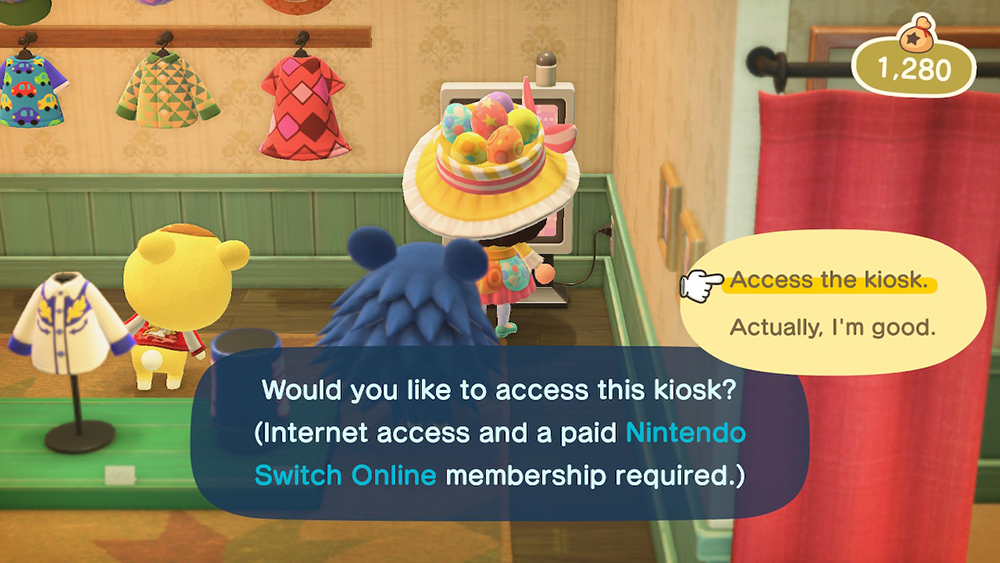
If you want to search for an individual design, select “Search by Design ID.” If you want to search for a creator to view all of their designs, choose “Search by Creator ID.”

For this guide, we’ll show you how to download this Mimikyu Hat shared by Instagram user kyutii_arts. Since we’re looking for just the hat, we’ll select “Search by Design ID.”
Type the code for the design or creator you want to find, and then select “Confirm” or press the “+” button to enter it.
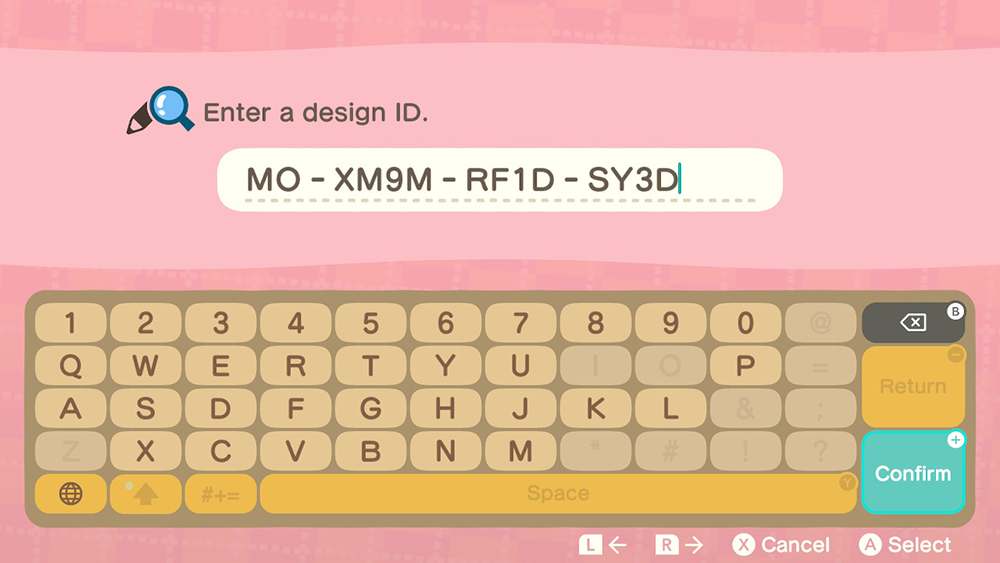
If you entered the code correctly, New Horizons will show you the pattern and allow you to save it. Select “Save.” Please note that if you searched for a Creator ID instead, you’ll see a menu with all of that player’s available designs, and you can select the one you want to save.

The Custom Designs app on your Nook Phone will open, allowing you to save the design to one of your design slots. Move your cursor to the slot you want to use and press “A” to select it.

Select “Overwrite it.” to save the design to that slot.
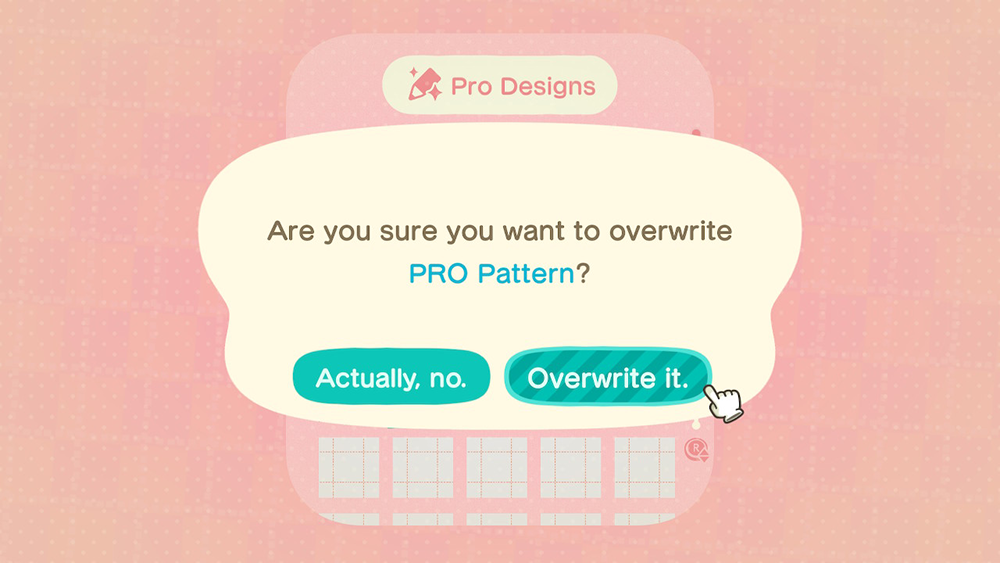
And that’s all there is to it! The design will be saved to your Custom Designs app, and you can use it just like you would any other custom design in the game.
Have fun!
To learn more about Animal Crossing: New Horizons, or to view more of our guides for the game, check out our previous coverage.
Disclosure: Nintendo gave SuperParent a code for Animal Crossing: New Horizons for coverage purposes.
Brandy Berthelson has been writing about video games and technology since 2006, with her work appearing on sites including AOL Games, Digital Spy, and Adweek. When she’s not gaming, Brandy enjoys crafting, baking, and traveling with her husband.