Players can take pictures in the game like never before!
As part of the Version 2.0 update for Animal Crossing: New Horizons, players can now upgrade their NookPhone’s camera to unlock two new shooting modes: Handheld Camera and Tripod Camera.
Once you upgrade your NookPhone’s camera, you’ll be able to take pictures at eye-level, as though your camera is looking through the eyes of your character. In other words, you’ll be able to take pictures from a first-person perspective!
Check out our video guide below to see how you can upgrade your NookPhone’s camera in Animal Crossing: New Horizons, or keep reading for all of the details!
To upgrade your NookPhone’s camera, head into the Resident Services building and interact with the Nook Stop terminal. Select “Redeem Nook Miles,” and then choose the “Pro Camera App” option.
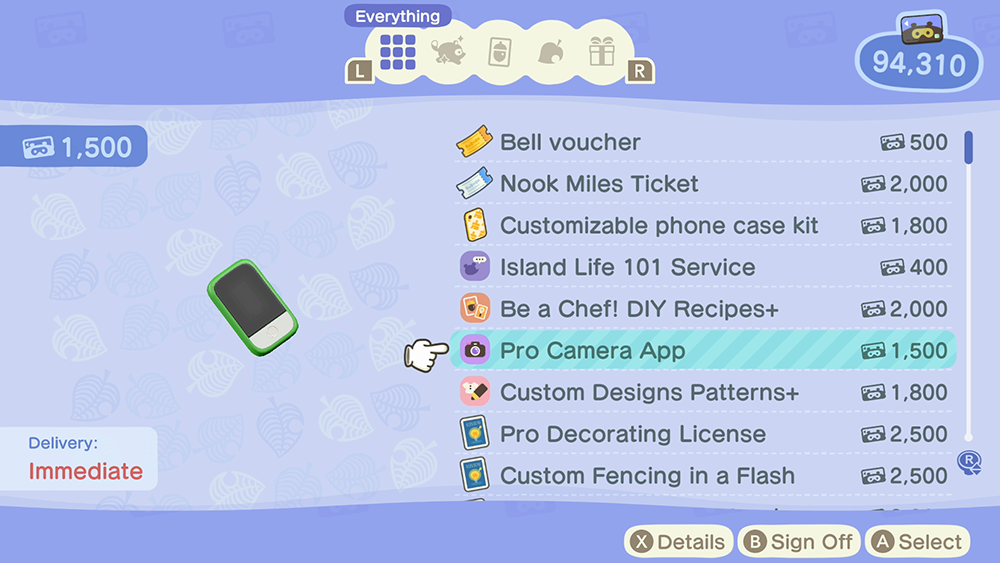
The Pro Camera App upgrade costs 1,500 Nook Miles. Once you purchase it, your NookPhone’s camera will be updated automatically so you can start taking pictures right away.
After you’ve upgraded your camera, you can switch between the camera’s different capture modes using the minus button (“-”) on your controller. Have fun!
To learn more about Animal Crossing: New Horizons, or to view the rest of our guides for the game, check out our previous coverage.
Disclosure: SuperParent received a code for Animal Crossing: New Horizons for coverage purposes.
Brandy Berthelson has been writing about video games and technology since 2006, with her work appearing on sites including AOL Games, Digital Spy, and Adweek. When she’s not gaming, Brandy enjoys crafting, baking, and traveling with her husband.