These items were added as part of the game's swimming and diving update.
As part of the major swimming and diving update in Animal Crossing: New Horizons, you can now redeem your Nook Miles for a Nook Inc.-themed wet suit and snorkel for your character to wear. Here’s how!
Select “Redeem Nook Miles” on the Nook Stop terminal in the Resident Services building.
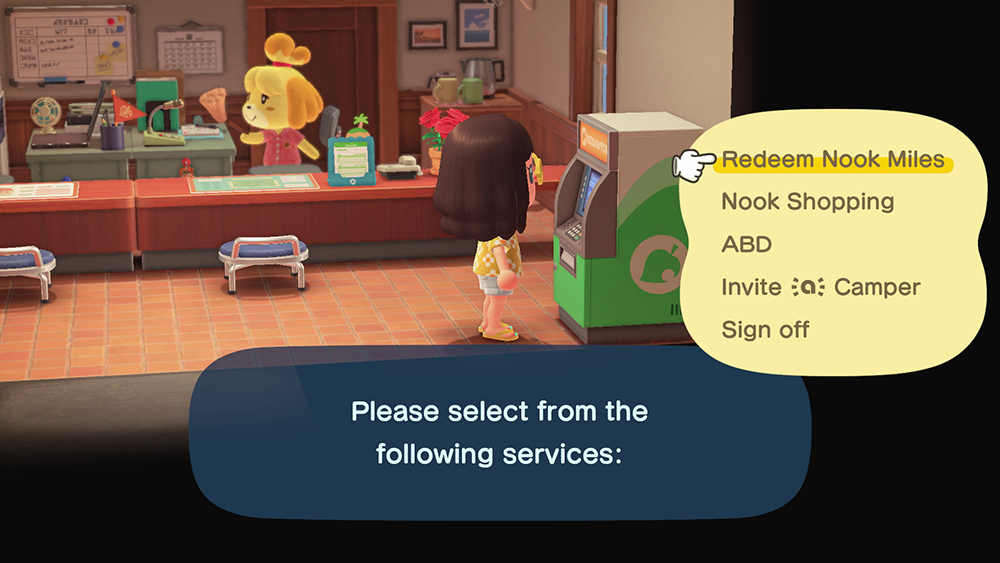
Press “L” on your controller to go to the “Novelties” tab, or scroll down until you see the two new items.
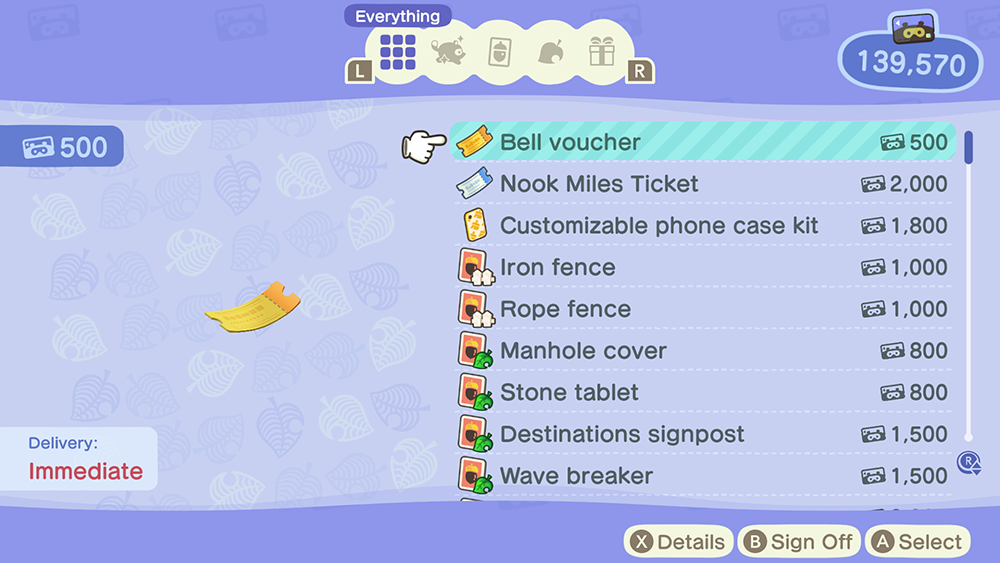
Highlight either the Snorkel or the Wet Suit and press “A” to select it. The Nook Inc. Snorkel costs 500 Nook Miles, while the Nook Inc. Wet Suit costs 800 Nook Miles.

Choose “Redeem” to redeem your Nook Miles for the item you chose.

When you buy one of these items, your Nook Miles will be spent immediately, but you’ll have to wait until the next day to claim your item from your mailbox. If you don’t want to wait that long to go swimming, remember that you can also buy wet suits at Nook’s Cranny.
To learn more about Animal Crossing: New Horizons, or to view the rest of our guides for the game, check out our previous coverage.
Disclosure: Nintendo gave SuperParent a code for Animal Crossing: New Horizons for coverage purposes.
Brandy Berthelson has been writing about video games and technology since 2006, with her work appearing on sites including AOL Games, Digital Spy, and Adweek. When she’s not gaming, Brandy enjoys crafting, baking, and traveling with her husband.