Nintendo Switch Online subscribers can download this item for free.
If you want to add a bit more flair to your home in Animal Crossing: New Horizons, you can do so with a new decorative item that’s been added to the game.
As GameSpot reported, a Nook Inc.-themed silk rug is now available to download for free from the Nintendo eShop, so long as you have an active Nintendo Switch Online subscription.
To download this item into your game, open the eShop on your Switch, select “Nintendo Switch Online” on the left side of the screen, and then select the icon for the “Nook Inc. silk rug.”
From there, you can download the item so that you can actually collect it in New Horizons. Just remember that you’ll need to close New Horizons and reopen the game to actually have the silk rug show up.
Once you’ve reopened the game, you can collect the Nook Inc. silk rug by heading into the Resident Services building, interacting with the Nook Stop terminal, and selecting “Redeem Nook Miles.”
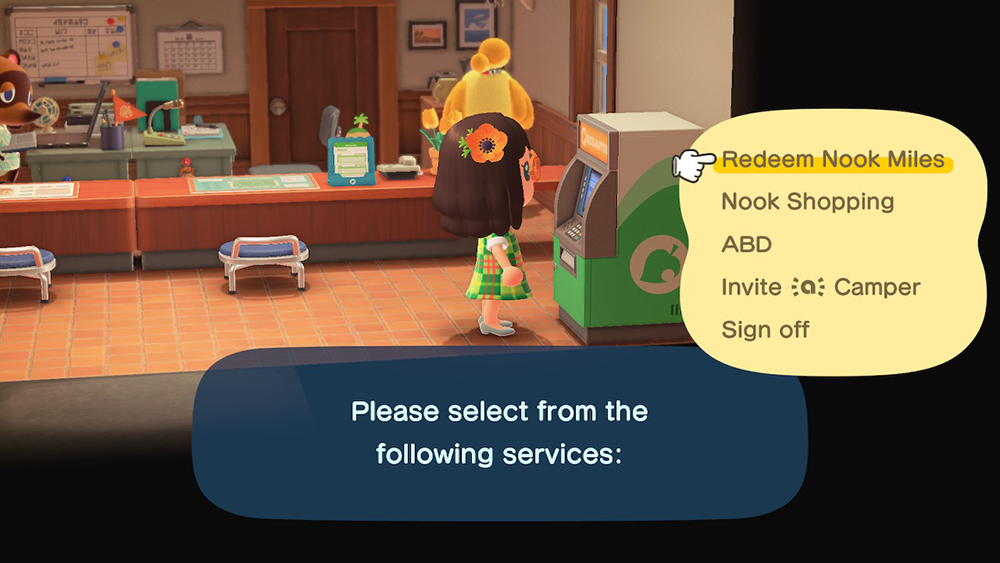
Scroll down until you see the Nook Inc. silk rug. It costs 600 Nook Miles to purchase. Highlight the item and press “A” to select it.
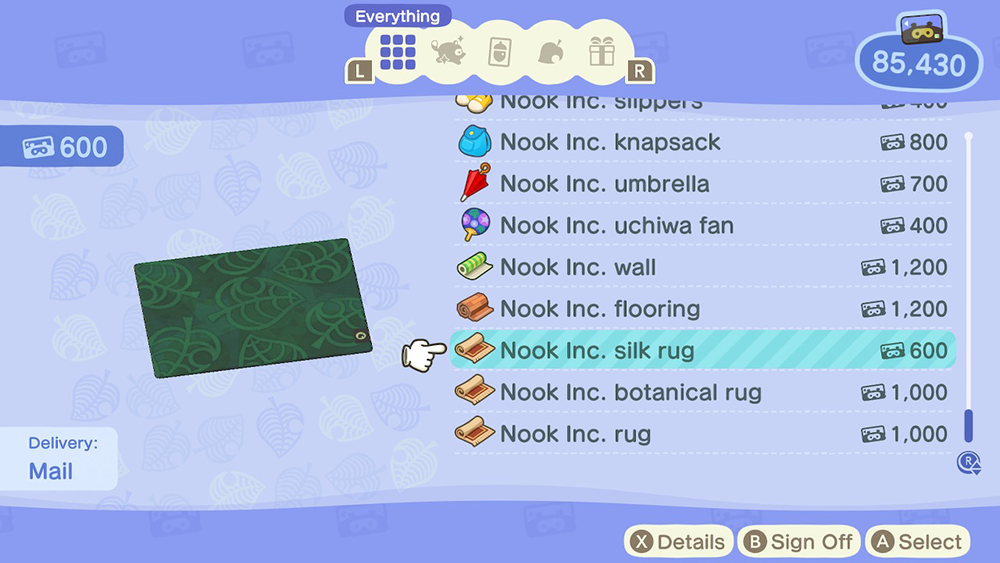
Select “Redeem” to confirm that you want to spend the 600 Nook Miles to purchase the rug.
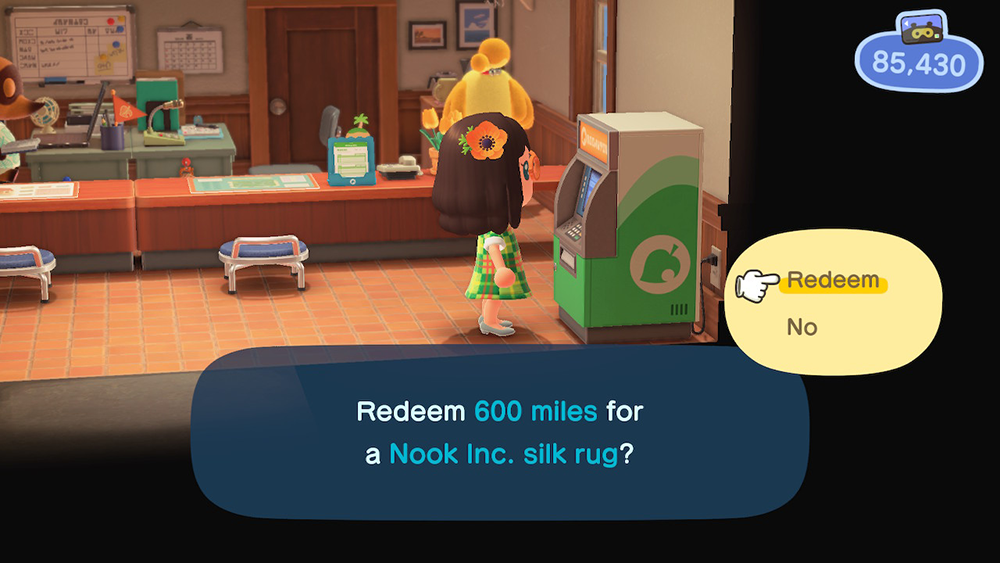
Once you purchase the rug, it will be sent to your in-game house through the mail, so you won’t get it until the next day.
If you want to add even more free items to your New Horizons game, check out all of the freebies you can grab by playing Animal Crossing: Pocket Camp on mobile devices.
To learn more about Animal Crossing: New Horizons, or to view more of our guides for the game, check out our previous coverage.
Disclosure: Nintendo gave SuperParent a code for Animal Crossing: New Horizons for coverage purposes.
Brandy Berthelson has been writing about video games and technology since 2006, with her work appearing on sites including AOL Games, Digital Spy, and Adweek. When she’s not gaming, Brandy enjoys crafting, baking, and traveling with her husband.