Our step-by-step guide will show you how this is done.
In Animal Crossing: New Horizons, you’re given a NookPhone full of handy apps that let you do things like earn and collect Nook Miles, chat with friends, keep track of the critters that have been donated to the museum, and much more.
Your NookPhone will come in a protective case, but when you first begin the game, you don’t get to choose what the case looks like. However, you can spend Nook Miles on a “Customizable phone case kit” that lets you customize your NookPhone case to match your personality.
If you want to change the look of your NookPhone case, just follow these steps!
In the Resident Services building, interact with the Nook Stop terminal and select “Redeem Nook Miles.”
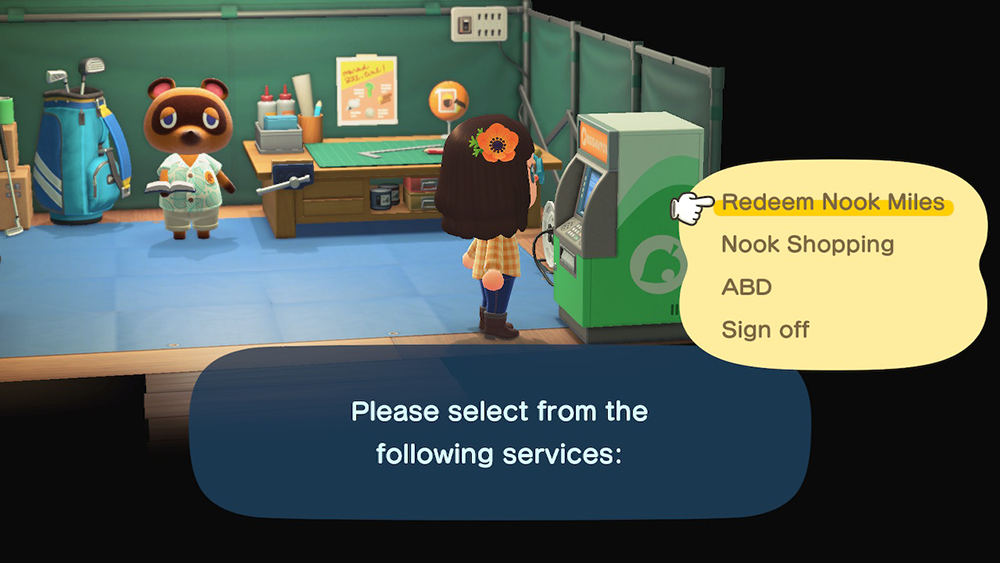
Select the “Customizable phone case kit.” It costs 1,800 Nook Miles to purchase.
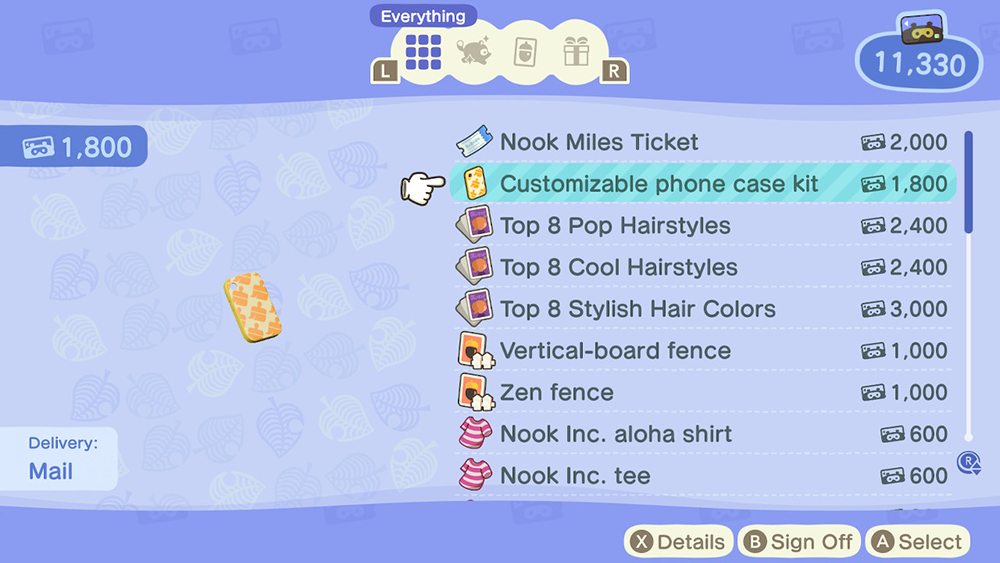
Choose “Redeem” to confirm you want to make the purchase.
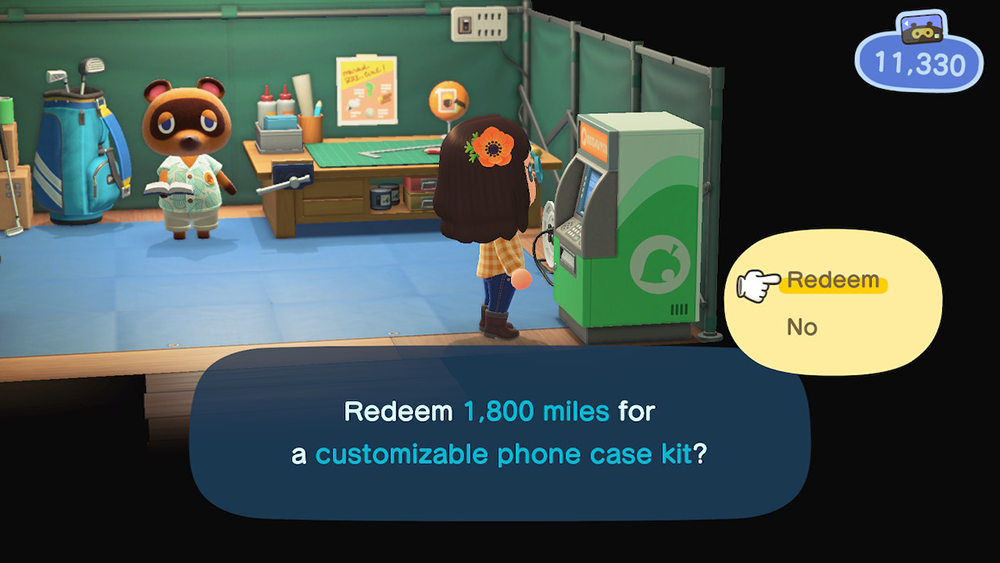
Once you’ve placed an order for the Customizable phone case kit, you’ll need to wait until the next day for it to be delivered to your mailbox.
After you’ve collected the phone case kit from your mail, head to a crafting table. Interact with the table and select “Customize something.”

Select the “Customizable phone case kit.”

You’ll see some information about how this process works. Select “Next” on the first window.
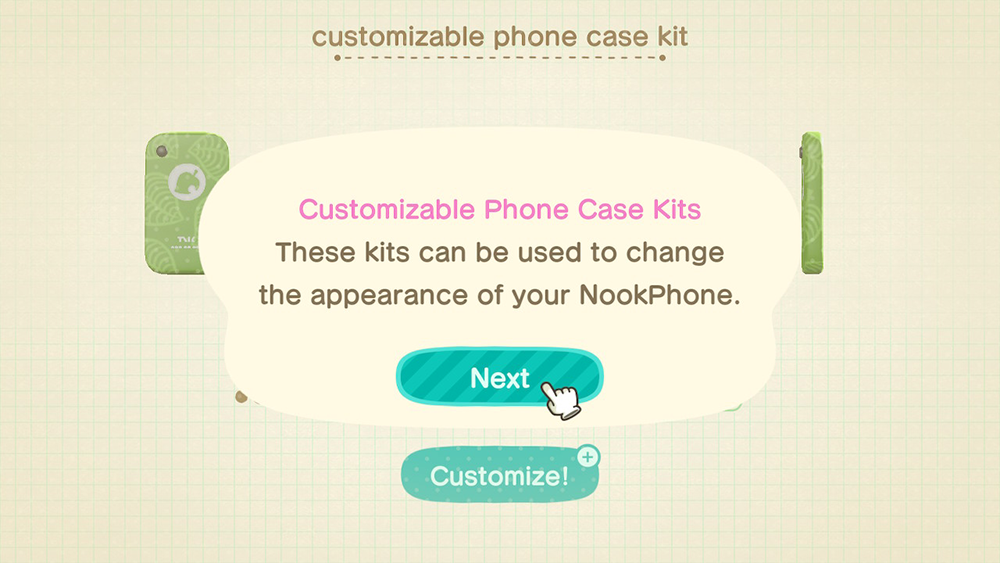
Select “Close” on the second window.
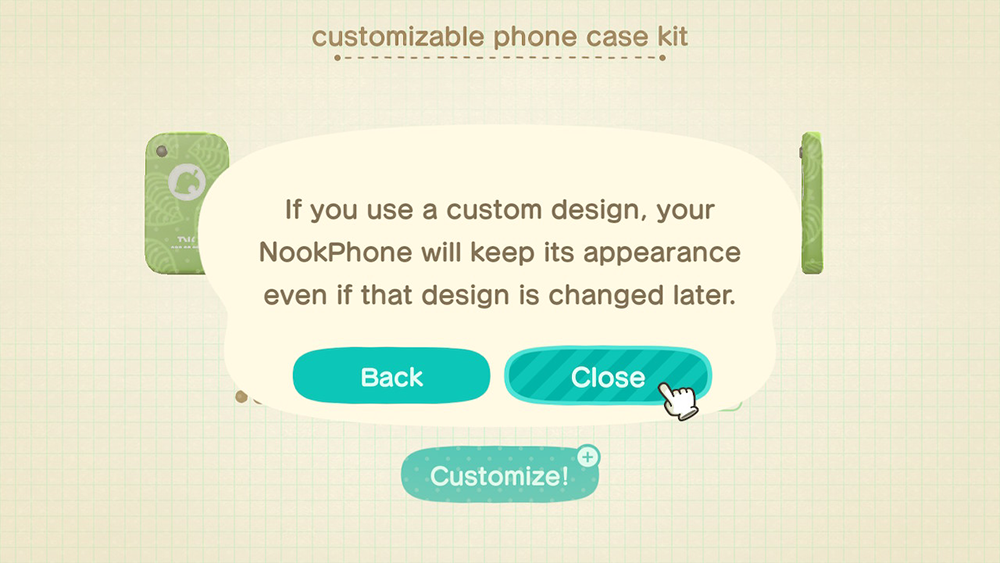
Move your cursor over the different color options to preview them.
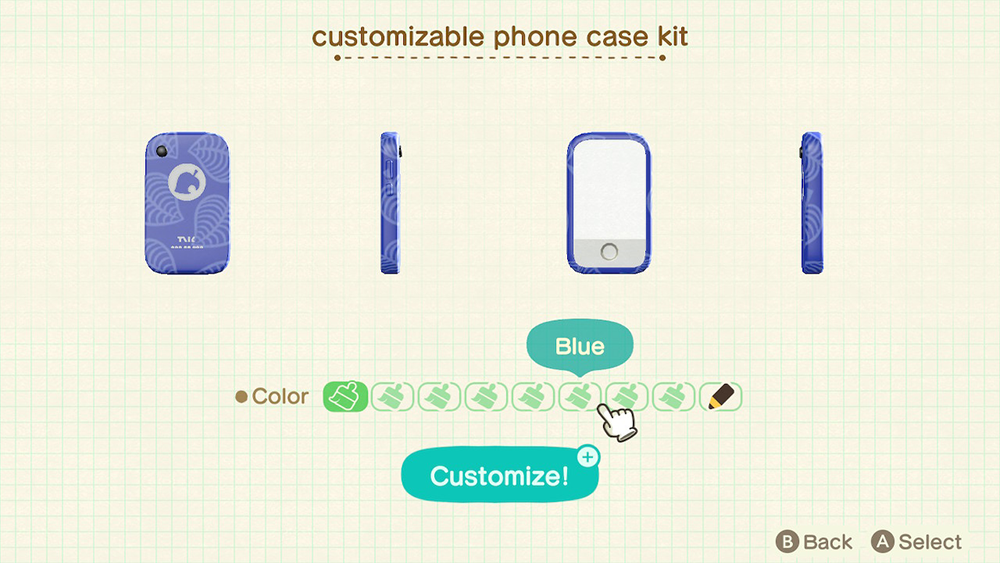
If you want to use a custom design, select the pencil icon at the end of the color list.
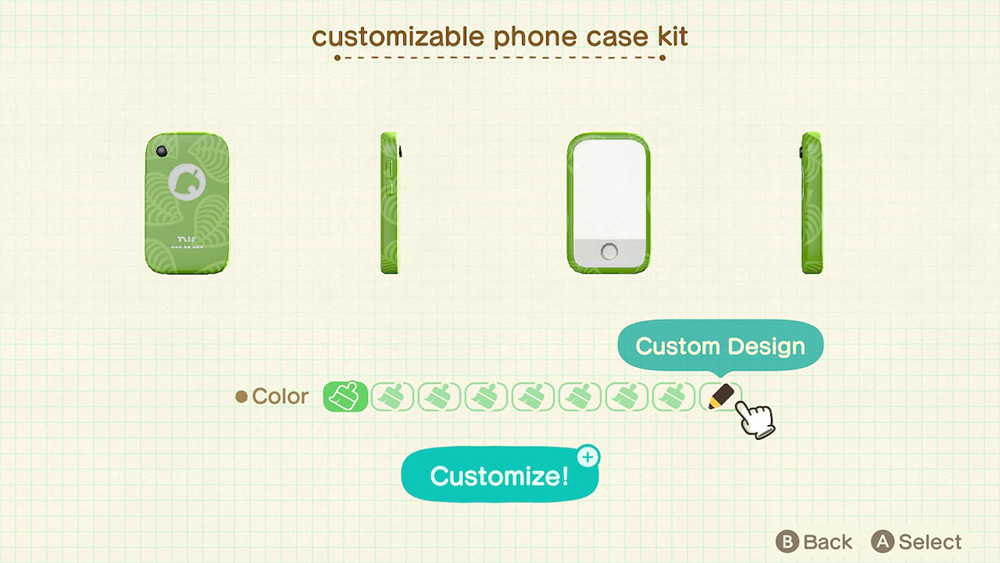
To select a color (or design), move your cursor on top of it and press “A” to choose it.
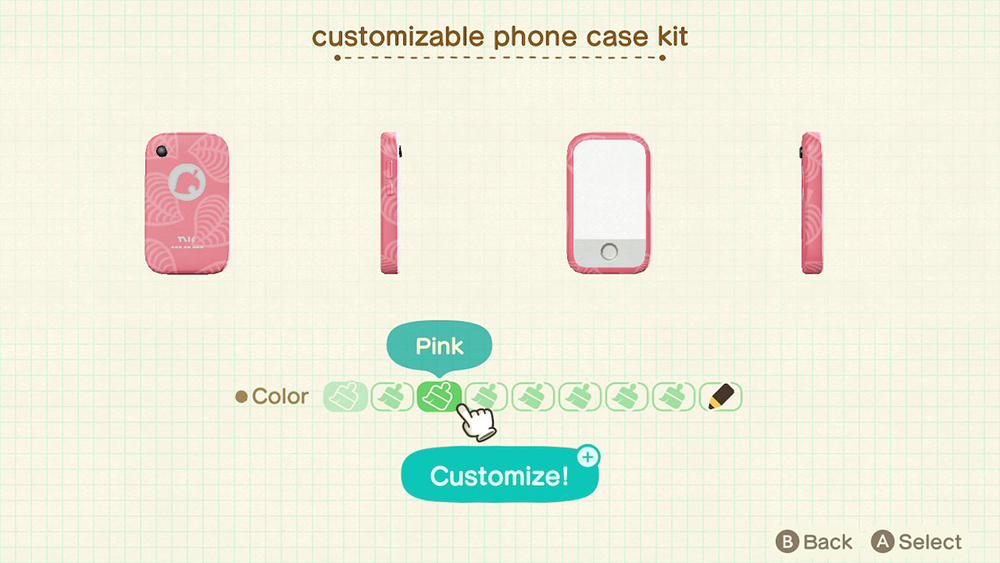
Once you’ve made a decision, select “Customize!” (or press the “+” button) to confirm your choice.

Choose “Yeah!” on the window that appears to finish this customization process.

From there, your character will complete the crafting process and you’ll have a brand new phone case!

For more information about Animal Crossing: New Horizons, or to see more of our guides for the game, check out our previous coverage.
Disclosure: Nintendo gave SuperParent a code for Animal Crossing: New Horizons for coverage purposes.
Brandy Berthelson has been writing about video games and technology since 2006, with her work appearing on sites including AOL Games, Digital Spy, and Adweek. When she’s not gaming, Brandy enjoys crafting, baking, and traveling with her husband.