You can use the Nook Shopping catalog to buy gifts that will be instantly sent to other players.
In Animal Crossing: New Horizons, you can visit Timmy and Tommy’s store each day to view a different assortment of furniture, decoration, and more that’s available to purchase. However, did you know you can also buy these kinds of items from the Nook Shopping catalog that’s available in the Nook Stop terminal?
The Nook Shopping catalog is split into different sections. The “Special Goods” section contains a variety of items that change out every day (just like the selection at Timmy and Tommy’s store), while the other sections allow you to view and re-order items that you’ve previously owned (with some exceptions).
As you browse the Nook Shopping catalog, if you ever find an item you think a friend would like, you can buy it for them as a gift and have it delivered instantly, so long as you have an internet connection. Again, there are exceptions to this, as you can’t buy items that are marked as “Not for sale.”
Here’s how to buy an item for a friend from the Nook Shopping catalog.
Interact with the Nook Stop terminal in the Resident Services building.

Select “Nook Shopping.”

Choose the catalog section you wish to browse.
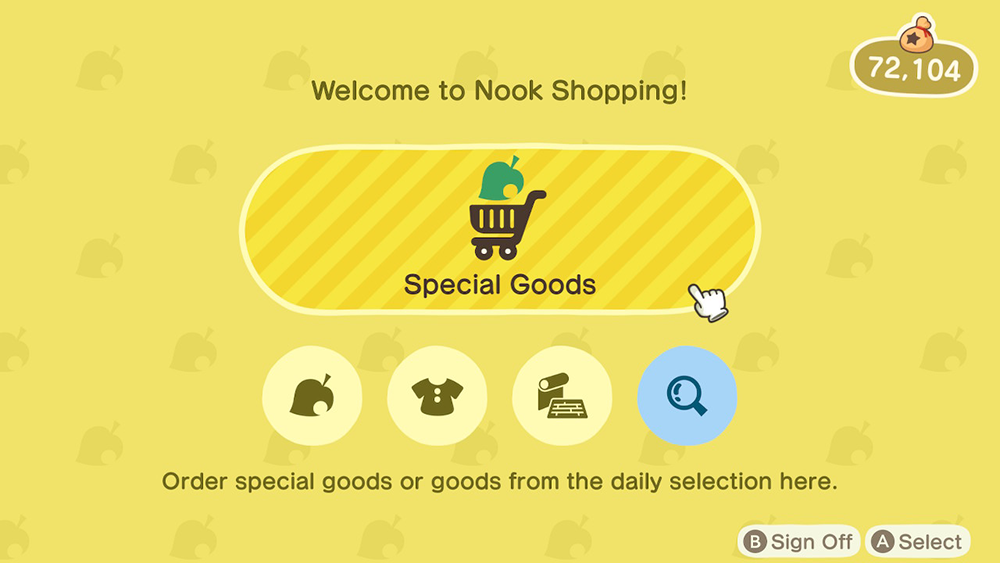
Highlight the item you want to send to a friend and press “A” to select it.

Choose “Send as Gift.”

You’ll see a list of your Best Friends (you can press “R” on your controller to view your other friends). Highlight the friend you want to buy the gift for, and press “A” to select them.
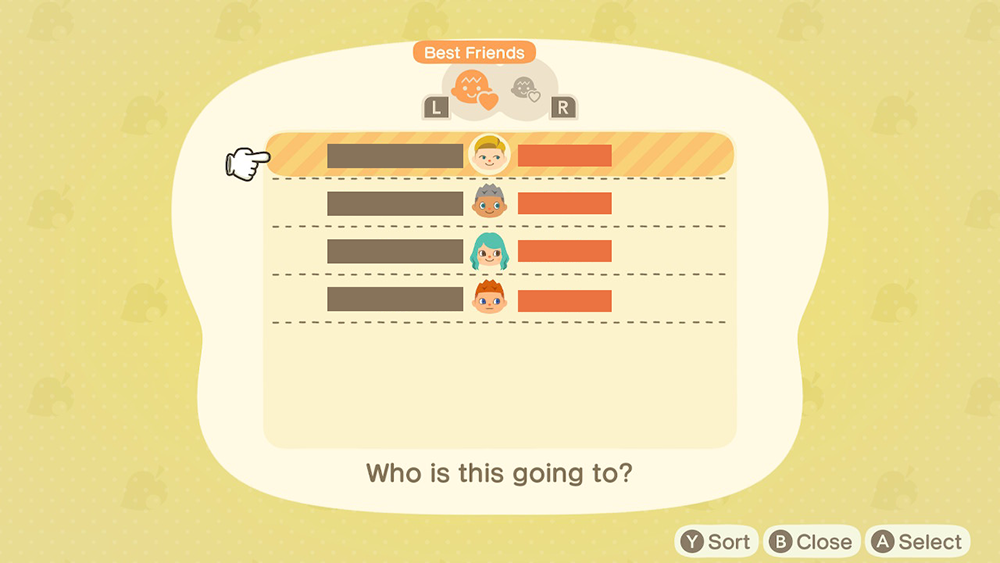
Highlight the card you want to use and press “A” to select it.

The game will fill in a default message for you, but you can type something else if you want. When your message is ready, select “Confirm” (or press the “+” button) to move on.
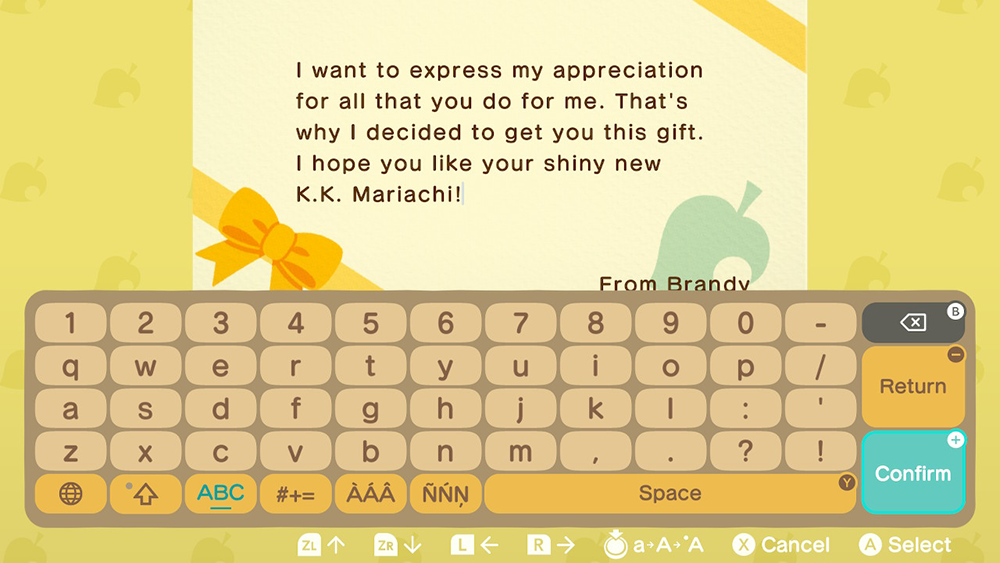
If you’re ready to send the message, select “OK!”
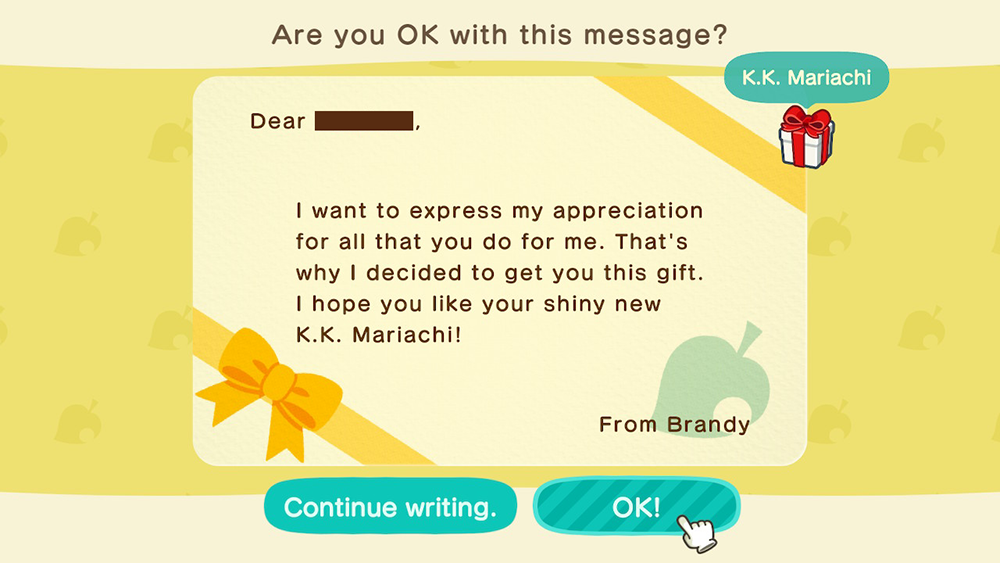
Select “OK!” once more to confirm your purchase.

The game will then connect to the internet and send the item to your friend!
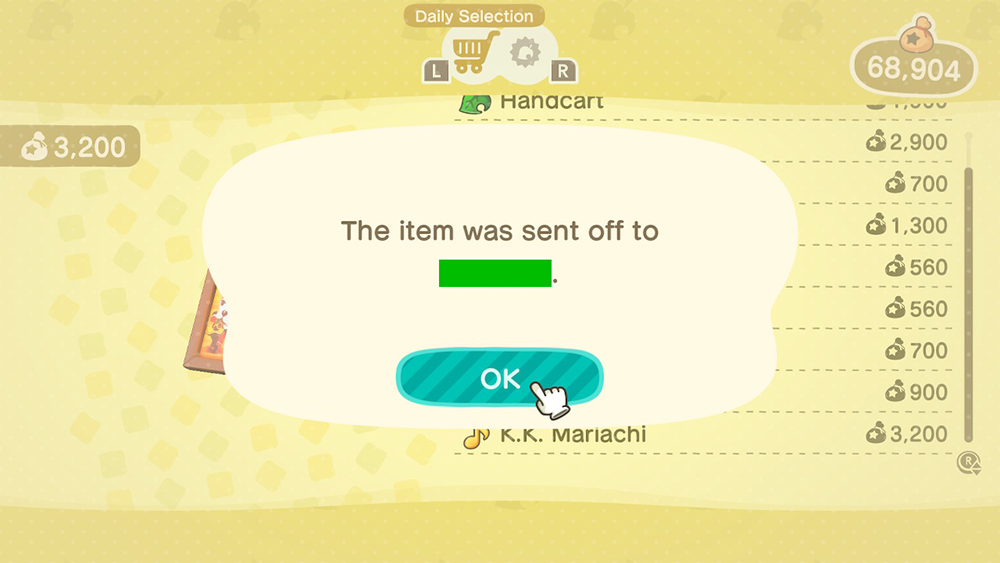
To learn more about Animal Crossing: New Horizons, or to view more of our guides for the game, check out our previous coverage.
Disclosure: Nintendo gave SuperParent a code for Animal Crossing: New Horizons for coverage purposes.
Brandy Berthelson has been writing about video games and technology since 2006, with her work appearing on sites including AOL Games, Digital Spy, and Adweek. When she’s not gaming, Brandy enjoys crafting, baking, and traveling with her husband.